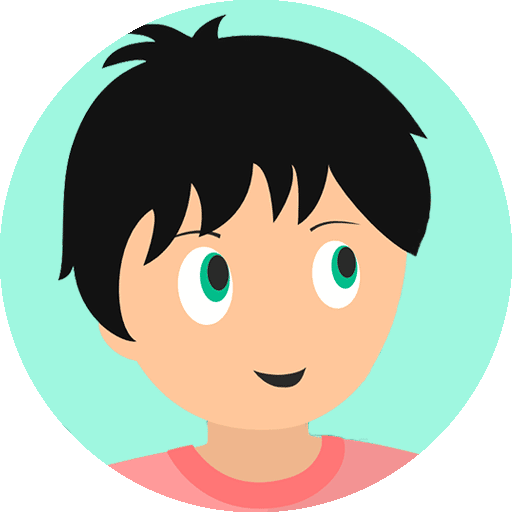In an increasingly digital world, the integration of technology into education has become essential, particularly for students with disabilities. These digital tools are designed to enhance learning experiences, promote independence, and provide tailored support that meets individual needs. The advent of these technologies has transformed the educational landscape, allowing students with disabilities to engage more fully in their academic pursuits.
By leveraging digital tools, educators can create inclusive environments that foster participation and achievement for all learners. The importance of digital tools cannot be overstated, as they offer innovative solutions to common challenges faced by students with disabilities. From assistive technologies that facilitate communication to applications that aid in organization and time management, these resources empower students to overcome barriers and thrive in their educational journeys.
As we explore the various categories of digital tools available, it becomes clear that they play a pivotal role in leveling the playing field for students with diverse needs.
Accessibility Features in Digital Tools
Accessibility features are fundamental components of digital tools that ensure all students can utilize them effectively. These features are designed to accommodate a wide range of disabilities, including visual impairments, hearing loss, and cognitive challenges. For instance, screen readers convert text into speech, allowing visually impaired students to access written content.
Similarly, closed captioning and transcripts provide essential support for students who are deaf or hard of hearing, ensuring they can engage with multimedia resources. Moreover, many digital tools incorporate customizable settings that allow users to adjust font sizes, colors, and layouts according to their preferences. This level of personalization is crucial for students with learning disabilities, as it enables them to create an optimal learning environment tailored to their unique needs.
Some key accessibility features include:
- Text-to-Speech: Converts written text into spoken words, aiding those with visual impairments.
- Speech-to-Text: Allows users to dictate text, beneficial for students with writing difficulties.
- Customizable Interfaces: Options to change font size, color contrast, and layout for better readability.
- Keyboard Shortcuts: Facilitates navigation for students who cannot use a mouse effectively.
By prioritizing accessibility in the design of digital tools, developers contribute to a more inclusive educational experience that empowers all students to succeed. Furthermore, ongoing advancements in technology continue to enhance these accessibility features, ensuring that they evolve to meet the changing needs of students with disabilities.
Communication and Organization Tools for Students with Disabilities

Effective communication is vital for academic success, and various digital tools have emerged to support students with disabilities in this area. For instance, speech-to-text applications enable students with writing difficulties to express their thoughts verbally, which are then transcribed into written form. This technology not only enhances communication but also fosters confidence in students who may struggle with traditional writing methods.
Additionally, text-to-speech tools allow students to listen to written content, making it easier for them to comprehend complex materials. Organization is another critical aspect of academic success, particularly for students with attention deficits or executive functioning challenges. Digital planners and task management applications help students keep track of assignments, deadlines, and important dates.
These tools often feature reminders and alerts that prompt students to stay on top of their responsibilities. Some popular communication and organization tools include:
- Trello: A visual task management tool that helps students organize projects using boards, lists, and cards.
- Evernote: An application for note-taking, organizing, and archiving information that can be easily accessed across devices.
- Google Calendar: A calendar app that allows students to set reminders and share schedules with peers and educators.
- Todoist: A task manager that helps students prioritize tasks and manage their time effectively.
By utilizing these organizational tools, students can develop essential skills that will serve them well beyond their academic careers. Moreover, effective communication and organization tools can foster collaboration among students, enabling them to work together on projects and assignments, which is crucial for building social skills and teamwork.
Note-taking and Study Tools for Students with Disabilities
-taking can be a daunting task for many students, especially those with disabilities that affect their ability to write or process information quickly. Fortunately, a variety of digital tools have been developed to streamline this process. For example, audio recording applications allow students to capture lectures and discussions, enabling them to revisit the material at their own pace.
This approach is particularly beneficial for students who may struggle to keep up with fast-paced lectures or who have difficulty focusing on written notes. In addition to audio recording tools, there are also applications designed specifically for organizing notes. Mind mapping software allows students to visually represent information, making it easier to understand complex concepts and relationships between ideas.
These tools not only enhance comprehension but also encourage creativity in how students approach their studies. Some notable note-taking and study tools include:
- Microsoft OneNote: A digital notebook that allows students to organize notes in a flexible format, including text, drawings, and audio recordings.
- Notability: An app that enables students to take handwritten notes, record lectures, and annotate PDFs.
- MindMeister: A mind mapping tool that helps students brainstorm and organize their thoughts visually.
- Quizlet: A study tool that allows students to create flashcards and quizzes for self-assessment.
By providing alternative methods for note-taking and studying, digital tools empower students with disabilities to engage more deeply with their learning materials. Additionally, these tools can help students develop effective study habits and strategies that will benefit them throughout their academic journey.
Reading and Writing Tools for Students with Disabilities
Reading and writing are foundational skills in education, yet they can pose significant challenges for students with disabilities. Fortunately, numerous digital tools have been developed to support these essential skills. For instance, e-readers often come equipped with features such as adjustable font sizes and background colors that cater to individual preferences.
Additionally, many e-readers offer built-in dictionaries and annotation capabilities, allowing students to interact with texts more effectively. Writing assistance tools have also gained popularity among students with disabilities. Grammar checkers and style guides help students refine their writing by providing real-time feedback on grammar, punctuation, and clarity.
Furthermore, predictive text software can assist those who struggle with typing or spelling by suggesting words as they type. Some effective reading and writing tools include:
- Read&Write: A literacy support tool that provides text-to-speech, speech-to-text, and other writing assistance features.
- Grammarly: An online writing assistant that checks for grammatical errors and suggests improvements for clarity.
- NaturalReader: A text-to-speech software that converts written content into spoken words, helping with reading comprehension.
- Bookshare: A free online library offering accessible books for individuals with print disabilities.
These writing aids not only enhance the quality of student work but also build confidence in their writing abilities. By utilizing such tools, students are empowered to express their ideas more clearly and effectively, which is essential for their academic success.
Math and Science Tools for Students with Disabilities

Mathematics and science can be particularly challenging subjects for students with disabilities due to the abstract concepts and problem-solving skills required. However, various digital tools have emerged to support these learners in navigating these subjects more effectively. For example, interactive math software often includes visual aids and manipulatives that help students grasp complex mathematical concepts through hands-on learning experiences.
In science education, simulation software allows students to conduct virtual experiments and explore scientific principles in an engaging manner. These tools provide opportunities for experiential learning without the constraints of a traditional classroom setting. Some valuable math and science tools include:
- GeoGebra: An interactive geometry, algebra, and calculus application that allows students to visualize mathematical concepts.
- PhET Interactive Simulations: A platform offering free interactive math and science simulations for students to explore concepts in a fun way.
- ModMath: An app designed specifically for students with learning disabilities that helps them complete math assignments electronically.
- Labster: A virtual laboratory platform that enables students to conduct science experiments online, enhancing engagement and understanding.
By incorporating technology into math and science instruction, educators can create dynamic learning environments that cater to diverse learning styles and abilities. Furthermore, these tools can inspire students to pursue interests in STEM fields, which is vital for their future career opportunities.
Time Management and Task Tracking Tools for Students with Disabilities
Time management is a crucial skill for academic success, yet it can be particularly challenging for students with disabilities who may struggle with organization or focus. Digital tools designed for time management can significantly enhance a student's ability to prioritize tasks and manage their schedules effectively. Calendar applications allow users to set reminders for important deadlines and appointments while providing visual representations of their commitments.
Task tracking applications further support students by breaking down larger projects into manageable steps. These tools often include features such as progress tracking and goal-setting capabilities that encourage accountability and motivation. Some effective time management and task tracking tools include:
- Asana: A project management tool that helps students organize tasks, set deadlines, and collaborate with peers.
- Focus@Will: A productivity app that offers music designed to improve focus and concentration while studying.
- Forest: An app that encourages users to stay focused by growing a virtual tree while they work on tasks.
- MyStudyLife: A planner app that helps students manage their classes, assignments, and exams in one place.
By utilizing these time management resources, students can develop essential skills that will benefit them throughout their academic careers and beyond. Furthermore, learning to manage time effectively is a critical life skill that can aid students in their personal and professional lives.
Recommendations for Using Digital Tools
In conclusion, digital tools have revolutionized the educational experience for students with disabilities by providing tailored support that addresses their unique challenges. From accessibility features that ensure inclusivity to specialized applications that enhance communication, organization, note-taking, reading, writing, math, science, time management, and task tracking—these resources empower learners to achieve their academic goals.
As educators and caregivers navigate the vast array of available digital tools, it is essential to consider the individual needs of each student. Recommendations include:
- Conducting thorough assessments to identify specific challenges and preferences.
- Involving students in the selection process of tools that resonate with them.
- Providing ongoing training and support to ensure that both educators and students can maximize the benefits of these technologies.
- Encouraging collaboration among students to foster a supportive learning environment.
- Regularly reviewing the effectiveness of the tools being used and making adjustments as necessary to ensure optimal outcomes.
The Future of Digital Tools in Education
As technology continues to advance, the future of digital tools in education looks promising. Emerging technologies such as artificial intelligence (AI) and machine learning are beginning to play a significant role in creating adaptive learning environments. These innovations can analyze student performance in real-time, allowing for personalized learning experiences that cater to individual strengths and weaknesses.
Moreover, the integration of virtual and augmented reality (VR/AR) into educational settings can provide immersive experiences that enhance learning for students with disabilities. For example, VR can simulate real-world scenarios where students can practice social skills or navigate complex environments safely. Such tools can significantly boost engagement and motivation, making learning more enjoyable and effective.
As we move forward, it will be essential for educators, developers, and policymakers to collaborate in ensuring that these technological advancements are accessible and beneficial to all students, particularly those with disabilities. This collaboration can lead to the creation of a more inclusive educational landscape where every student has the opportunity to succeed.
Ultimately, the integration of digital tools into education represents a significant step toward creating equitable learning environments where all students can thrive. By embracing these innovations and fostering a culture of inclusivity, we can empower students with disabilities to reach their full potential in their academic journeys and beyond.