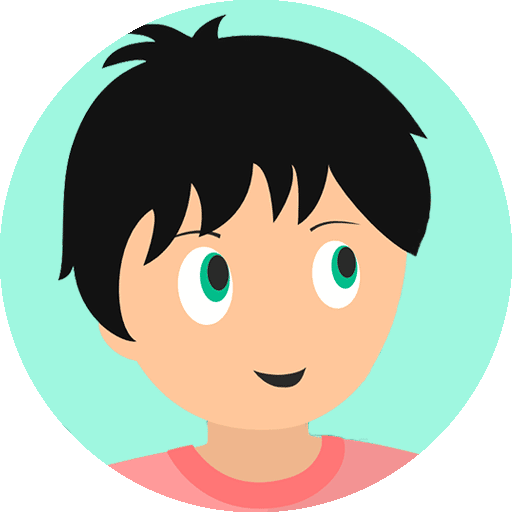The integration of Apple School Manager into the educational environment offers numerous opportunities to enhance the learning experience. Here are some best practices for maximizing the benefits of this platform.
Initial configuration of iPads with Apple School Manager
Before you start, make sure you’ve set up your Apple School Manager account correctly. This includes the addition of schools, teachers and students. Make sure you link iOS devices correctly and define appropriate roles for each user.
iPad management
Assigning devices to users
Use the device assignment function to ensure that every student and teacher has appropriate access to digital resources. This facilitates the distribution of educational content and ensures efficient use of the devices.
Device tracking
Check device status regularly via Apple School Manager. This enables potential problems, such as necessary updates or connection errors, to be identified quickly, ensuring a stable IT environment.
Managing content on Apple School Manager
Using iTunes U
Use iTunes U to create and share personalized educational content. This platform offers an intuitive way to deliver courses, share resources and track student progress.
Applications and School Books
Make sure the necessary applications and textbooks are available via Apple School Manager. Organize them into collections to simplify student access to educational resources.
Security & Privacy
Privacy settings
Respect your privacy settings. Ensure that student data is secure and that access authorizations are correctly configured.
Safety Training
Provide regular safety training for teachers and students. Make them aware of IT security best practices to minimize risks.
Continuing Education
Encourage ongoing teacher training to maximize the use of Apple School Manager. Offer professional development sessions to help them take full advantage of the features offered by the platform.

By following these best practices, you’ll create a more efficient and secure digital educational environment through the judicious use of Apple School Manager.
The best educational resources for elementary school on Apple School Manager
When using Apple School Manager, access to quality educational resources is essential. Discover some of the best apps below, with a particular focus on **Coco Pense et Coco Bouge**, a complete app dedicated to 5th graders offering educational, physical and inclusive exercises.
I Validate
Je Valide is a notable application on Apple School Manager. It offers a variety of interactive exercises adapted to primary school pupils, enabling them to assess their knowledge. Lhe student plays an active role in his assessment by clearly understanding the expectations set for him. They can assess their progress throughout the year, measuring how far they’ve come and how far they still have to go. From the teacher’s point of view, the application has been designed for ease of use, requiring no in-depth computer knowledge. It’s ready to use, but fully customizable, allowing you to modify items, their number, their order, etc. As such, it can be adapted to the needs of different audiences, such as schools, cycles, single classes or specialized teaching.
COCO SCHOOL
COCO SCHOOL is a complete educational application for all children from CP to CM2, covering a wide range of subjects (spelling, reading, mathematics, history, etc.), as well as sports such as yoga, dance and relaxation.
The program can also filter games to support children with special needs (autism, dys or tdah disorders).

Math Bingo
Math Bingo offers a fun approach to reinforcing the mathematical skills of primary school pupils. With educational bingo games, this app makes learning math fun and interactive.
Duolingo for Schools
Duolingo for Schools enables teachers to integrate foreign language learning into their lessons. Interactive activities and progress tracking facilitate engaging language teaching.
Epic! – Children’s books
Epic! offers a vast library of digital books for children. Teachers can use this resource to encourage independent reading and give students access to a wealth of stories.
How to Give Students Homework with Apple’s Class Kit : Tutorial
Using Apple’s Class Kit offers an efficient, integrated way of distributing homework to students. Follow this tutorial to optimize this feature in your educational environment.
Create a homework task
– In Apple School Manager, access the “Classes” section and select the class for which you wish to assign the assignment.
– Choose “Homework” from the menu and click on “Add homework”.
Define assignment details
– Provide a clear, descriptive title for the assignment.
– Specify the start and end date of the assignment to define the period during which students can access it.

Integrating resources with Class Kit
– Select “Integrate with Class Kit” to include resources such as documents, links or specific applications.
Assigning homework to students
– Choose the student recipients according to the class. Class Kit makes it easy to distribute the assignment to the whole class or to specific groups.
Progress monitoring
– Use the integrated tracking function to monitor student progress, check who has completed the assignment and evaluate results.
Provide comments
– Encourage interaction by leaving personalized comments on student assignments. Class Kit facilitates communication between teachers and students.
By following these simple steps, you’ll maximize the use of Class Kit to seamlessly distribute assignments and track student progress, facilitating an effective assessment and feedback process.
As a committed teacher, integrating Apple School Manager into my classroom has transformed the way I plan, assign homework and interact with my students. It’s an educational revolution that has dramatically improved the efficiency of our learning process.
Apple School Manager makes classroom management smoother than ever. The ability to configure devices, assign tasks and track progress, all from a single platform, has greatly simplified my working life. It’s as if I had a virtual assistant dedicated to organization and communication within my classroom.
Using Class Kit in Apple School Manager has revolutionized the way I give homework. The process is now entirely digital, from the creation of assignments to the collection of returned work. I can assign targeted tasks to specific groups of students and monitor their progress in real time, making it easier to adapt my teaching to individual needs.
Among the applications I frequently integrate into my homework, Je Valide stands out for its interactive approach and commitment to active learning. The personalized exercises she provides help my students to reinforce their skills in a fun and interactive way, which translates into better knowledge retention.
As for Coco School, it’s an invaluable educational resource for my second graders. Inclusive educational and physical exercises enrich our program and offer a complete learning experience. Students are not only intellectually stimulated, they are also encouraged to stay physically active, which contributes to a holistic educational environment.
Together, Apple School Manager, Je Valide and Coco School have radically improved the quality of my teaching and my students’ learning experience. It’s a true educational revolution, and I look forward to continuing to explore new and innovative ways of using these tools to inspire and educate the next generation.
Other articles that might interest you:
Digital Games and Tools to Spark Creativity in the Classroom
In recent years, the landscape of education has undergone a significant transformation, largely driven by the...
How to Handle an Autistic Student’s Meltdown in Class: Scenarios and Solutions
Understanding the triggers that can lead to a meltdown is crucial for both educators and caregivers. Triggers can vary...
Autism and Communication: Facilitating Interaction in the Classroom
Communication challenges are a hallmark of autism spectrum disorder (ASD), affecting how students express themselves...