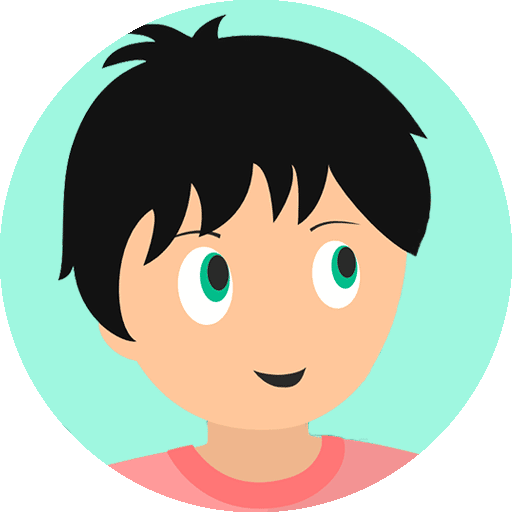Benefits of Digital Tools for Students with Special Educational Needs
Digital tools have transformed education, offering powerful, flexible solutions for students with Special Educational Needs (SEN). These technologies empower students by providing personalized, engaging, and accessible learning experiences tailored to their individual strengths and challenges.
Key Benefits of Digital Tools in SEN Education
Personalized Learning Paths
Adaptive technologies allow students to progress at their own pace, adjusting content difficulty based on their performance.This reduces frustration and builds self-confidence, as students can succeed in manageable steps.
DYNSEO’s brain training apps, like COCO THINKS and COCO MOVES, adapt to each learner’s pace while offering playful and educational challenges.
Multisensory Engagement
Digital tools often include visual, auditory, and interactive elements to match different learning styles.Visual learners benefit from dynamic graphics, diagrams, and videos.
Auditory learners engage better with read-aloud features or audio instructions.
Kinesthetic learners thrive on interactive games and movement-based tasks.
Boosted Motivation and Focus
Gamified elements, instant feedback, and progress tracking keep students motivated.Programs like COCO MOVES integrate movement with learning, helping students stay focused and energized.
Celebrating small wins encourages a growth mindset and long-term engagement.
Enhanced Communication and Collaboration
Many digital platforms support peer interaction and teacher-student communication, improving social skills and building a sense of community.Students can work together on shared tasks or projects, boosting collaboration in an inclusive setting.
Accessibility and Flexibility
Digital tools can be used in various settings—classrooms, homes, therapy centers—providing continuous support for learning and development.Features like text-to-speech, simplified interfaces, or adjustable font sizes improve access for all learners.
Empowering Every Learner Through Tailored Digital Solutions
When thoughtfully integrated into the learning process, digital tools do more than just support academics—they become powerful instruments of autonomy, confidence, and social inclusion. For students with Special Educational Needs (SEN), these tools can be game-changers, helping them overcome barriers and unlock their full potential.
Beyond Academics: Building Life Skills
Encouraging independence
With adaptive content and user-friendly interfaces, digital tools enable learners to take charge of their own progress. This fosters decision-making skills and boosts self-esteem, essential qualities for success both in and out of the classroom.Boosting confidence through positive reinforcement
Digital learning platforms often provide immediate feedback and visible progress, which helps students recognize their own growth. This sense of accomplishment keeps them motivated and engaged.Supporting social inclusion
Many tools promote peer collaboration and communication, helping students connect with others and feel like valued members of their learning communities.
DYNSEO: Committed to Inclusive, Engaging Learning
At DYNSEO, we believe every learner deserves a chance to succeed—and enjoy the process along the way. That’s why we’ve developed a suite of brain training programs tailored to different age groups and cognitive needs:
COCO THINKS: A playful yet educational platform for children, offering a wide variety of memory and logic games to enhance concentration, attention, and problem-solving.
COCO MOVES: Combines physical activity with cognitive challenges to support both body and brain—ideal for learners who benefit from movement-based learning.
SCARLETT, Your Memory Coach: Designed for seniors, including those with Alzheimer’s or cognitive impairments, SCARLETT promotes autonomy, routine, and mental stimulation in a supportive and dignified way.
CLINT, Your Brain Coach: Tailored for adults, CLINT offers brain games and cognitive challenges that adapt to the user’s level—helping adults stay sharp, focused, and confident in their daily lives.
By choosing tools that are inclusive, adaptive, and engaging, educators and families can truly empower every learner—no matter their age or ability. With the right support, every student can shine.
Types of Digital Tools Available for Students with Special Educational Needs
Today’s educational landscape offers a wide array of digital tools specifically designed to support students with Special Educational Needs (SEN). These tools empower learners to overcome barriers, engage more fully with the curriculum, and build independence—all while making learning more enjoyable.
1. Assistive Technologies
Assistive technologies are essential for helping students manage specific cognitive or physical challenges. They bridge the gap between a student’s needs and their learning goals.
Text-to-speech software
Converts written content into spoken words, ideal for students with dyslexia or other reading difficulties.Speech-to-text applications
Allow students who struggle with writing to express themselves verbally, boosting participation and reducing frustration.Screen readers and magnifiers
Support students with visual impairments by enhancing accessibility across digital platforms.Alternative input devices
Such as adaptive keyboards or switch controls, which accommodate students with motor impairments.
These tools foster autonomy, giving students the confidence to participate in lessons and complete tasks independently.
2. Educational Apps and Learning Platforms
Educational apps provide interactive and personalized learning experiences that can be tailored to individual student needs and skill levels.
Many include gamified elements—like points, levels, or rewards—to boost motivation and engagement.
Apps like COCO THINKS and COCO MOVES from DYNSEO combine fun and learning, helping children work on memory, attention, and executive functions in a structured, enjoyable way.
For older learners, CLINT and SCARLETT offer adapted cognitive games that support daily living skills, memory maintenance, and mental stimulation.
These programs allow students to learn at their own pace, making education more accessible and inclusive.
3. Communication and Collaboration Tools
Developing communication and teamwork skills is vital for all learners—and digital tools can help make this process smoother for SEN students.
Online collaborative platforms (like Google Classroom or Padlet) allow students to contribute to shared tasks in ways that suit their strengths.
Messaging and feedback features support ongoing interaction with teachers and peers, reducing isolation and promoting a sense of belonging.
Tools that support visual communication, such as symbols or image boards, are particularly beneficial for non-verbal students or those with autism.
Finding the Right Fit
With so many tools available, educators and families can personalize the learning experience to meet each student’s unique needs. Whether it’s boosting literacy, supporting memory, or encouraging interaction, digital solutions like those offered by DYNSEO help create an inclusive, empowering educational journey for every learner.
Implementing Digital Tools in the Classroom
Once you’ve chosen the right digital tools for your students with Special Educational Needs, the next step is ensuring their successful and meaningful integration into your classroom routine.
Implementing technology is not just about downloading an app—it’s about creating the right mindset, support system, and strategy so that both educators and students benefit.
1. Equip Educators Through Training and Support
Before introducing new tools to students, educators must feel confident and capable in using them.
Offer professional development workshops or online tutorials for teachers.
Encourage peer-to-peer sharing—sometimes the best training comes from fellow educators!
Ensure teachers understand how the tools align with learning goals and adapt to students' needs.
At DYNSEO, our programs like CLINT, your brain coach and SCARLETT, your memory coach are designed with user-friendliness in mind, and we offer support resources to help teachers integrate them easily into daily routines.
2. Introduce Tools Gradually and Support Student Exploration
Students may need time to adapt to new technologies, especially if they have cognitive or sensory challenges.
Begin with short, focused sessions to build familiarity.
Encourage students to explore the tools at their own pace, with support when needed.
Reinforce positive experiences and celebrate small successes to build confidence.
Example: In a primary classroom, introducing COCO THINKS through a group game session can spark curiosity and make the experience fun and low-pressure.
3. Set Clear Guidelines and Purposeful Use
Structure is key when using digital tools to support learning outcomes.
Define clear expectations for how and when tools should be used.
Establish routines that integrate technology into existing lesson plans, not as an add-on.
Discuss digital responsibility and focus, ensuring students use tools productively.
This not only maximizes learning time but also helps students develop self-discipline and good digital habits.
4. Foster Collaboration and Peer Learning
Digital tools should not isolate learners—they can be a springboard for teamwork and interaction.
Pair students to explore features together or complete tasks as a team.
Encourage students to share tips or strategies for using tools effectively.
Create a class culture where asking for help and supporting others is part of the learning process.
Many DYNSEO apps, including COCO MOVES, include collaborative or turn-based features that promote interaction and peer engagement, even in small-group settings.
5. Monitor, Reflect, and Adjust
As with any teaching method, ongoing evaluation is essential.
Observe how students engage with the tools—what works, what frustrates them, what excites them.
Gather student feedback to guide refinements.
Adjust implementation based on individual needs or evolving classroom goals.
Final Thought
Successfully integrating digital tools into the classroom can transform the learning experience—boosting independence, engagement, and achievement. With thoughtful planning and continued support, educators can unlock the full potential of these technologies for every student.
At DYNSEO, we’re here to help every step of the way. Whether you're working with young learners using COCO, adults with CLINT, or seniors with SCARLETT, our brain training programs are designed to be both effective and easy to implement—ensuring no learner is left behind.
Monitoring and Evaluating the Effectiveness of Digital Tools
Implementing digital tools is just the beginning. To ensure they truly benefit students with Special Educational Needs, it's vital to monitor their impact and evaluate their effectiveness regularly.
Continuous assessment helps educators determine whether a tool is meeting individual learning goals, fostering engagement, and contributing to classroom success—or whether it needs to be adjusted or replaced.
1. Set Clear Objectives from the Start
Before evaluating, you need to know what success looks like.
Define specific, measurable goals for each tool (e.g., improved reading fluency, better task focus, enhanced memory recall).
Align these goals with individual learning plans or broader classroom objectives.
For example, using SCARLETT, your memory coach, with a senior student group might aim to maintain short-term memory or improve attention span during weekly activities.
2. Use Regular Assessments to Track Progress
Monitoring progress doesn’t have to be complicated—just consistent.
Incorporate both formal and informal assessments, such as quizzes, classroom observations, or self-assessments.
Track usage data from the digital tool (many offer built-in analytics).
Look for changes in behavior, engagement, and performance over time.
Example: With COCO THINKS, you can monitor how a child’s attention or reasoning skills evolve through game scores and frequency of play.
3. Gather Feedback from Students
Students are the best source of feedback on how a digital tool is working for them.
Ask questions like: “Do you enjoy using this app?” “Is it helping you understand better?” “What would you change?”
Use short surveys, group discussions, or 1:1 conversations depending on student age and comfort level.
For non-verbal students, consider using visual scales or observing behavioral cues such as frustration or enthusiasm.
4. Collaborate with Parents and Specialists
A 360° view is always more accurate.
Share insights with special education professionals, speech therapists, or occupational therapists for a well-rounded evaluation.
Engage parents or caregivers to understand how students interact with the tool at home.
Use this input to adjust tool usage or provide additional support where needed.
5. Be Ready to Adapt
Not every tool will work for every student—and that’s okay.
Use data and feedback to refine your approach or switch tools if necessary.
Stay flexible: What benefits one student may not suit another, especially in a neurodiverse classroom.
Re-evaluate tools periodically to ensure they’re still aligned with student progress and classroom needs.
Final Thought
Ongoing monitoring and thoughtful evaluation ensure that digital tools are not just used—but used effectively and meaningfully. It’s all about empowering students through tools that support their growth, confidence, and independence.
At DYNSEO, our programs like CLINT, COCO, and SCARLETT include progress tracking features to help educators and families follow development in real time. With the right strategy, your classroom can become a place where every student thrives, supported by digital tools that truly make a difference.
Overcoming Challenges in Using Digital Tools for Students with Special Educational Needs
Digital tools offer transformative opportunities for students with Special Educational Needs (SEN), but their implementation is not without challenges. Educators must be prepared to identify and address potential obstacles to ensure that every student can fully benefit from these innovations.
1. Addressing Resistance to Technology
One of the most common hurdles is resistance from educators and students who may feel overwhelmed or intimidated by new technologies.
Solutions:
Provide ongoing training and professional development. Workshops and hands-on sessions can help educators feel more comfortable and confident.
Start small. Introduce one tool at a time to avoid overwhelming staff or students.
Celebrate small wins. Acknowledge milestones in digital tool adoption to boost morale and motivation.
For example, when integrating a tool like COCO THINKS or SCARLETT, teachers can begin with a single module or game, gradually building proficiency.
2. Ensuring Equitable Access to Technology
Lack of access to devices or reliable internet can create a digital divide that disproportionately affects students with special needs.
Solutions:
Offer loaner programs. Schools can provide tablets, laptops, or hotspots for students to use at home.
Designate tech-friendly spaces. Set up after-school or lunchtime tech labs where students can access digital tools in a supportive setting.
Choose offline-capable tools. Apps like DYNSEO's programs are often designed to work with limited or no internet connectivity, ensuring accessibility in all environments.
3. Navigating Usability and Compatibility Issues
Some digital tools may not be user-friendly for students with cognitive or physical challenges, or they may not integrate well with existing classroom systems.
Solutions:
Select tools designed with inclusivity in mind. Look for features such as simplified navigation, text-to-speech, or visual prompts.
Test compatibility before full rollout. Ensure new software works on existing school devices and aligns with the curriculum.
Gather student feedback early. Understand which features are helpful or confusing for users, and adapt accordingly.
4. Managing Time and Curriculum Integration
Teachers often worry about finding the time to incorporate digital tools into an already full curriculum.
Solutions:
Integrate digital tools into existing lesson plans. Use them as supplements rather than replacements—for example, using COCO MOVES during brain breaks or for reinforcing key concepts.
Automate where possible. Many digital tools offer tracking and reporting features that save teachers time on assessments and progress monitoring.
Final Thought
Challenges are inevitable when adopting new technologies, especially in inclusive classrooms. However, with thoughtful planning, professional development, and a commitment to equity, educators can overcome these barriers.
At DYNSEO, we understand these challenges and design our tools—like COCO, SCARLETT, and CLINT—to be intuitive, inclusive, and adaptable to various learning environments. By proactively addressing potential obstacles, schools can create a more equitable and empowering educational experience for every learner.
Future Trends in Digital Tools for Supporting Students with Special Educational Needs
The landscape of education is undergoing rapid transformation, particularly in how digital tools support students with Special Educational Needs (SEN). As technological innovation accelerates, emerging trends promise to offer even more effective, personalized, and inclusive solutions for diverse learners.
1. Personalized Learning Through Artificial Intelligence (AI)
One of the most promising developments is the integration of artificial intelligence in educational technologies. AI-powered platforms can:
Analyze student behavior and performance in real time
Adapt learning content based on individual progress and preferences
Provide predictive feedback to guide future learning
These capabilities allow for truly individualized learning experiences, helping students with SEN engage with material in ways that suit their strengths and learning styles. For example, an AI tool could modify reading levels or pace dynamically, based on how a student interacts with the content.
2. Immersive Learning with Virtual and Augmented Reality (VR & AR)
Virtual reality (VR) and augmented reality (AR) are gaining traction in educational settings for their ability to create immersive, multisensory learning environments.
Benefits include:
Safe simulations for practicing life skills, such as crossing the street or navigating a grocery store
Enhanced engagement with interactive 3D models for complex concepts (like the human body or historical sites)
Improved focus by offering sensory-rich experiences that capture attention and reduce distractions
For students with autism, learning disabilities, or attention disorders, these tools provide novel ways to experience and internalize information.
3. Greater Accessibility and Affordability
As digital tools become more mainstream, their costs are decreasing and accessibility is improving. Developers are increasingly designing with universal design principles, ensuring that apps and platforms work for students with a wide range of cognitive, sensory, and physical needs.
Additionally, cross-platform compatibility—such as tools that work on tablets, laptops, or smartboards—helps integrate these technologies more seamlessly into everyday classroom use.
4. Data-Driven Instruction and Real-Time Feedback
Future-ready tools will likely offer advanced analytics dashboards for educators, making it easier to:
Track individual student progress
Identify learning gaps early
Tailor instruction in response to real-time data
This empowers teachers to make informed, timely decisions that better support students with SEN.
Final Thoughts: Looking Ahead with Purpose
Understanding Special Educational Needs is fundamental to building truly inclusive classrooms. The thoughtful integration of digital tools—combined with educator expertise and empathy—creates powerful opportunities for students who face unique challenges.
As technologies like AI, VR, and AR continue to evolve, they will unlock new ways for students with SEN to learn, communicate, and thrive. By embracing these innovations and continuously refining our approach, we can ensure that every learner has access to the high-quality, personalized education they deserve.