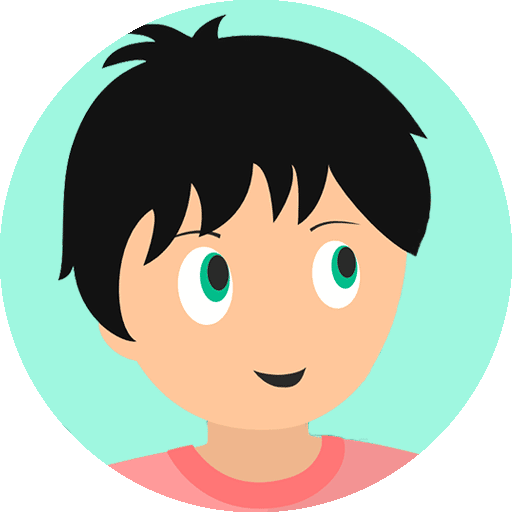review French, math, English
COCO THINKS and COCO MOVES is a digital educational program, perfect for starting to implement a digital classroom, as it is generalist. Indeed, it is a very good first entry point for teachers who are not always familiar with new technologies, and who can find with COCO all the subjects of school, for all levels.
Indeed, the COCO application supports children from CP to CM2, allowing them to review French, math, English... All while having fun!
The activities are adapted to allow children to learn at their own pace through fun games.
After 15 minutes of activity, COCO offers a sports break to allow children to refresh their brains, step away from the screen, and move. This break helps combat screen overexposure and teaches children to have balanced screen time.
Digital technologies have changed the way we interact with the world, including in our education system. More and more schools are integrating digital tools to enhance students' learning experiences and prepare them for the demands of the professional world. One way to do this is by adopting a "digital classroom." In this article, we will explore the benefits of a digital classroom, as well as tips for its implementation.
What is a digital classroom?
A digital classroom is a classroom that uses digital tools and technologies to support students' learning. These tools can include laptops, tablets, cameras, educational software, online learning platforms, educational social networks, educational games, and much more. The main goal is to create an interactive, dynamic, and engaging learning environment that allows students to develop their digital skills while improving their academic results.
The digital classroom represents much more than just a modernization of teaching tools. It embodies a profound transformation of the relationship between the teacher, the student, and knowledge. In this environment, learning becomes more fluid and adaptive, allowing each student to progress according to their abilities and specific needs. Technology becomes a mediator that facilitates access to knowledge while developing learners' autonomy and creativity.
This innovative pedagogical approach is part of a comprehensive effort to prepare students for the challenges of the 21st century. It aims to develop not only academic knowledge but also essential transversal skills such as critical thinking, complex problem-solving, remote collaboration, and digital literacy.
The benefits of a digital classroom
The benefits of a digital classroom are numerous. Here are a few:
- Access to a variety of educational resources: teachers can access a wide range of online educational resources to enrich lessons, enhance students' skills and knowledge.
- Personalized learning: students can learn at their own pace and according to their own learning preferences through digital tools. Teachers can also personalize lessons to meet individual students' needs.
- Collaboration: digital tools allow students to collaborate on projects, share ideas, and help each other, thereby promoting collaboration and teamwork.
- Instant feedback: teachers can provide instant feedback to students through digital tools, allowing students to quickly understand concepts and put them into practice.
- Progress tracking: teachers can track students' progress, identify areas that need improvement, and offer personalized guidance to help students achieve their goals.
Increased motivation: the use of digital tools can significantly increase students' motivation. Elements of gamification, achievement badges, and interactive challenges transform learning into an engaging and stimulating experience.
Development of creativity: digital creation tools (video editing, podcast creation, programming, graphic design) allow students to express their creativity while learning. This approach promotes project-based learning and develops valuable practical skills.
Tips for implementing a digital classroom
Implementing a digital classroom requires careful planning and good organization. Here are some tips to help you get started:
- Determine the objectives: before starting, it is important to define the objectives of your digital classroom and determine which digital tools and technologies best suit your needs.
- Teacher training: ensure that teachers are trained in the use of digital tools before integrating them into the classroom. Teachers need to understand how to use the tools.
- Choosing digital tools: select the digital tools that best meet the needs of students and the objectives of the classroom. It is important to choose tools that are easy to use and have clear educational features.
- Assessing students' digital skills: before starting to use digital tools in the classroom, it is important to assess students' digital skills to determine their level of competence and adapt lessons accordingly.
- Developing policies and procedures: to ensure the safety of students when using digital tools, it is important to develop clear policies and procedures governing the use of these tools. Teachers and students should be informed of the policies and procedures, and it is important to enforce these policies.
- Collaboration with parents: for the digital classroom to be effective, it is important to collaborate with parents to inform them about the use of digital tools in the classroom. Parents should be informed about the policies and procedures of the digital classroom and how digital tools are used to support their children's learning.
Gradual implementation: It is advisable to introduce digital tools gradually rather than changing everything at once. Start with a few simple tools and gradually expand their use as teachers and students gain confidence.
- Creating a digital charter: Establish a clear and understandable digital usage charter that defines the rights and responsibilities of everyone. This charter should cover ethical aspects, netiquette, privacy protection, and respect for intellectual property.
The challenges of implementing a digital classroom
Implementing a digital classroom can also present challenges, including:
- Cost: purchasing laptops, tablets, and other digital tools can be expensive. It is therefore important to determine which tools best meet the needs of students and the classroom.
- Teacher training: training teachers to use digital tools can take time and may require additional training.
- Security: it is important to take security measures to protect students when using digital tools. Policies and procedures must be developed to ensure students' safety.
- Dependence on digital tools: excessive reliance on digital tools can harm students' learning. It is therefore important to find a balance between the use of digital tools and traditional teaching methods.
Technical maintenance: Managing a computer fleet requires technical skills and time. It is important to ensure adequate technical support, whether through dedicated staff or external maintenance contracts.
Resistance to change: Some teachers, students, or parents may be reluctant to the introduction of digital tools. Clear communication about the benefits and appropriate support can help overcome these resistances.
How to measure the effectiveness of using the digital classroom
Once you have implemented a digital classroom, it is important to measure its effectiveness to know if it is beneficial for your students. Here are some measures to consider:
- Participation rate: measure the number of students who regularly use digital tools in the classroom. If the participation rate is low, it may be necessary to review how the tools are presented or encourage students to use them more.
- Academic results: monitor your students' academic results to see if the use of digital tools has an impact on their success. You can compare results before and after the implementation of the digital classroom to see if there is a difference.
- Student feedback: ask students what they think about the use of digital tools in the classroom. Their feedback can help you adjust your approach and improve the learning experience for all students.
- Impact on teaching: reflect on the impact that the use of digital tools has on your teaching. Digital tools can allow you to personalize learning for each student and adapt your teaching according to their specific needs. If you find that using digital tools helps you teach better, this may be a sign of their effectiveness.
Student engagement: Observe the level of engagement and motivation of students. Digital tools should ideally increase students' interest in learning and their active participation in class.
Development of digital skills: Regularly assess students' progress in acquiring digital skills. These skills are essential for their future professional and personal lives.
In summary, implementing a digital classroom can be beneficial for both students and teachers. Digital tools offer new learning possibilities and can help personalize teaching according to each student's needs. However, it is important to consider the challenges related to online safety, teacher training, accessibility, and potential distractions for students. To measure the effectiveness of the digital classroom, it is important to monitor student participation rates, academic results, student feedback, and the impact on teaching.
If you are considering implementing a digital classroom, it is important to take the time to carefully think about how you will use it and to plan its implementation methodically. By keeping in mind the challenges and effectiveness measures, you can create an effective and positive digital learning experience for your students.
Feedback and Best Practices
Many institutions have already successfully transitioned to a digital classroom. Their experiences offer valuable lessons for those looking to embark on this adventure.
Schools that successfully make their digital transition generally share several common characteristics. They have a clear vision of their educational objectives, invest in the continuous training of their teachers, actively involve parents in the process, and maintain a balance between technology and traditional pedagogy.
A particularly effective practice is to create professional learning communities where teachers can share their experiences, successes, and challenges. These exchange spaces allow for resource sharing and collectively developing new pedagogical approaches.
Future Perspectives for the Digital Classroom
The rapid evolution of technologies opens up exciting new possibilities for the digital classroom. Artificial intelligence could allow for even more personalized learning, virtual and augmented reality offers unique immersive learning experiences, and online collaboration tools continue to improve.
However, it is important to remember that technology is just a tool in the service of pedagogy. The goal remains to promote learning and the overall development of students. The digital classroom of tomorrow will be one that can harmoniously integrate technological innovations while preserving the humanistic values of education.
Use General Educational Software
COCO THINKS and COCO MOVES ©, the educational software for CP - CE1 - CE2 - CM1 - CM2
21st Century Skills Developed by the Digital Classroom
The digital classroom plays a crucial role in developing essential skills for success in the modern world. These skills, often referred to as "21st-century skills," go far beyond mere technical mastery of computer tools.
Critical thinking and problem-solving: Access to a multitude of online information develops students' ability to analyze, evaluate, and synthesize information. They learn to distinguish reliable sources from fake news, cross-check information, and develop a critical mindset towards digital content.
Creativity and innovation: Digital creation tools allow students to explore new forms of expression and develop their creativity. Whether through programming, graphic design, music creation, or video production, students can experiment and innovate.
Communication and collaboration: Digital platforms facilitate communication between peers and with teachers. Students learn to express themselves clearly in writing and orally, to give and receive constructive feedback, and to work effectively in teams, even remotely.
Digital citizenship: Responsible and ethical use of technology is a fundamental skill. Students learn to protect their digital identity, respect others' privacy, understand copyright issues, and adopt respectful behavior online.
Inclusion and Accessibility in the Digital Classroom
A truly inclusive digital classroom must take into account the needs of all students, including those with special educational needs.
Assistive technologies: Digital tools offer many possibilities to support students with disabilities. Screen readers for visually impaired students, voice recognition software for those with motor difficulties, or augmentative communication apps for non-verbal students are just a few examples of tools that promote inclusion.
Content adaptation: Digital resources can be easily adapted to meet the specific needs of each student. Font sizes can be adjusted, contrasts modified, and subtitles added to videos. These adaptations allow all students to access the same educational content.
Reducing the digital divide: It is essential to ensure that all students have access to digital tools, including at home. Equipment loan programs, partnerships with local organizations, or funding solutions can help reduce inequalities in access to digital technology.
Essential Digital Tools for a Digital Classroom
To successfully transform your classroom digitally, it is essential to choose suitable tools that meet the needs of students and teachers. Here are some essential tools:
- Online learning platforms: Tools like Moodle or Google Classroom allow teachers to create online courses, share resources, and track students' progress.
- Educational applications: Applications like Kahoot or Quizlet promote playful and interactive learning, allowing students to review their knowledge in an engaging way.
- Creation tools: Software such as Canva or Prezi help students create visually appealing presentations, thus stimulating their creativity.
- Collaboration tools: Platforms like Microsoft Teams or Slack facilitate communication and collaboration among students, promoting teamwork on common projects.
- Multimedia resources: Using educational videos via sites like YouTube or specialized platforms like Edpuzzle enriches learning by offering varied and stimulating content.
Integrating Parents into the Digital Classroom
Involving parents in the digital learning process can enhance the effectiveness of the digital classroom. Here are some strategies to engage them:
- Training workshops: Organize information sessions for parents on the digital tools used in class so they can support their children at home.
- Regular communication: Use digital newsletters or messaging apps to keep parents informed about their children's progress and classroom activities.
- Creating discussion groups: Set up forums or online discussion groups where parents can share their experiences and ask questions about digital learning.
- Collaborative projects: Encourage parents to participate in school projects, whether by co-facilitating workshops or contributing to learning activities at home.
The Ethical Issues of the Digital Classroom
Implementing a digital classroom also raises ethical questions that are important to address. Here are some issues to consider:
- Protection of personal data: It is essential to ensure that students' personal information is protected and used responsibly.
- Equitable access: Ensure that all students, regardless of their socio-economic situation, have access to the necessary digital tools to fully participate in learning.
- Education for digital citizenship: Teach students the importance of online safety, respect for privacy, and managing their digital identity.
- Balance between digital and in-person: Promote a balanced use of digital tools while valuing human interactions and traditional teaching methods.
Assessing the Impact of the Digital Classroom on Learning
To ensure the effectiveness of your digital classroom, it is important to regularly assess its impact on students' learning. Here are indicators to consider:
- Improvement in academic results: Analyze students' performance before and after the introduction of digital tools to measure their impact on learning.
- Student engagement: Evaluate the level of engagement of students during digital activities by observing their participation and motivation.
- Teacher satisfaction: Gather feedback from teachers on the use of digital tools and their impact on their teaching practice.
- Student feedback: Regularly solicit students' opinions on the digital tools used to adjust practices according to their needs and preferences.