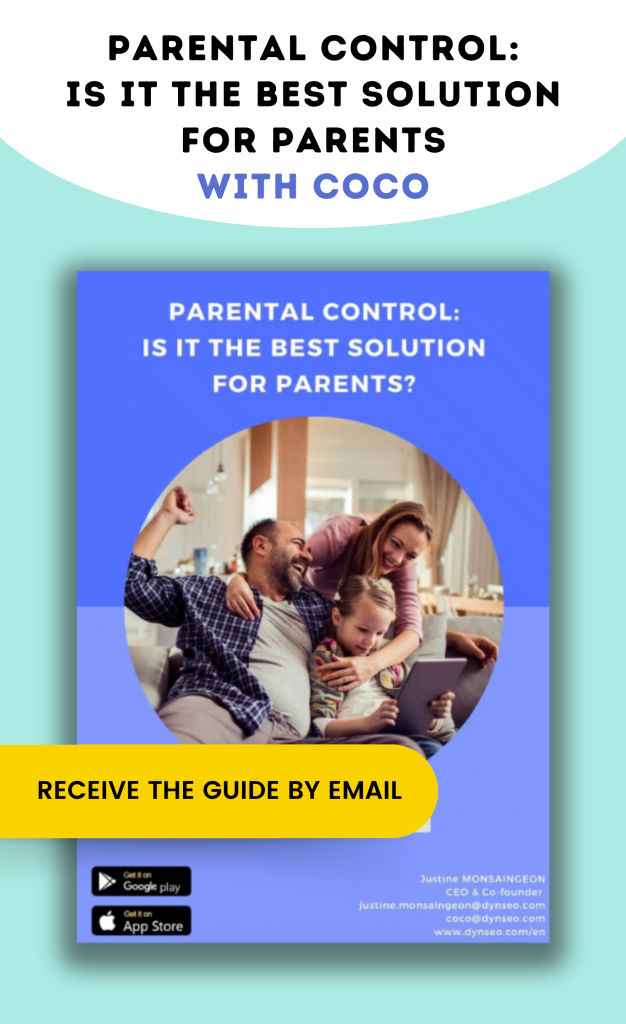PARENTAL CONTROL with COCO THINKS and COCO MOVES
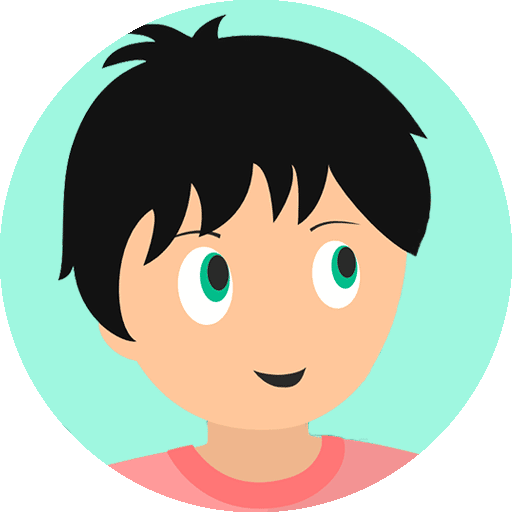
IN THIS GUIDE
01.
Findings and associated disorders
02.
Solutions
03.
The benefits of a sports break
04.
BONUS: Case studies
Documentation
Parental control
COCO THINKS and COCO MOVES
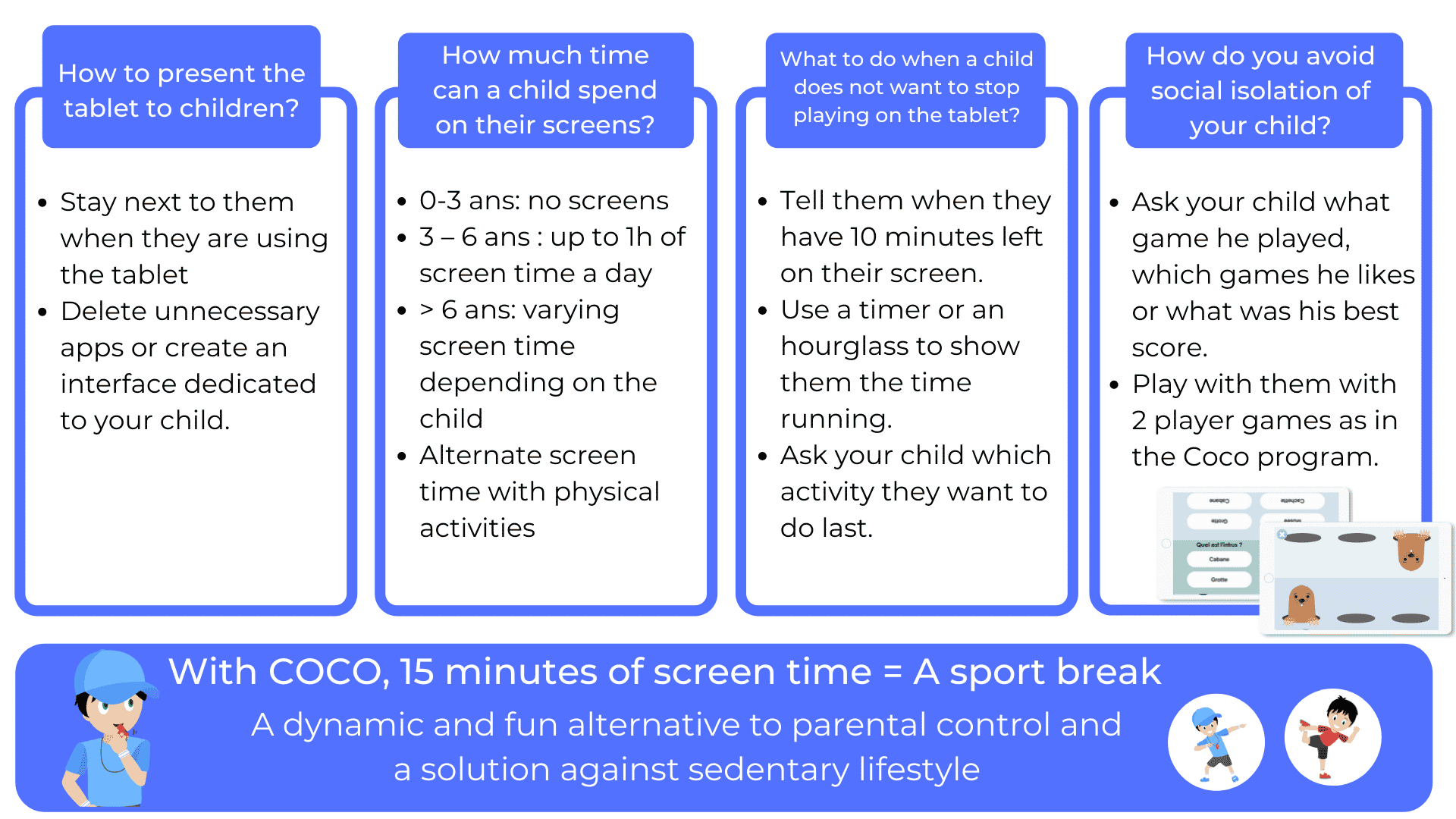
We hope you find this helpful!

01.
THE USE OF SCREENS: AN ALARMING OBSERVATION
On average, children currently spend about 6 to 7 hours a day in front of screens, according to recent public health research.

Twins

Lost Poem
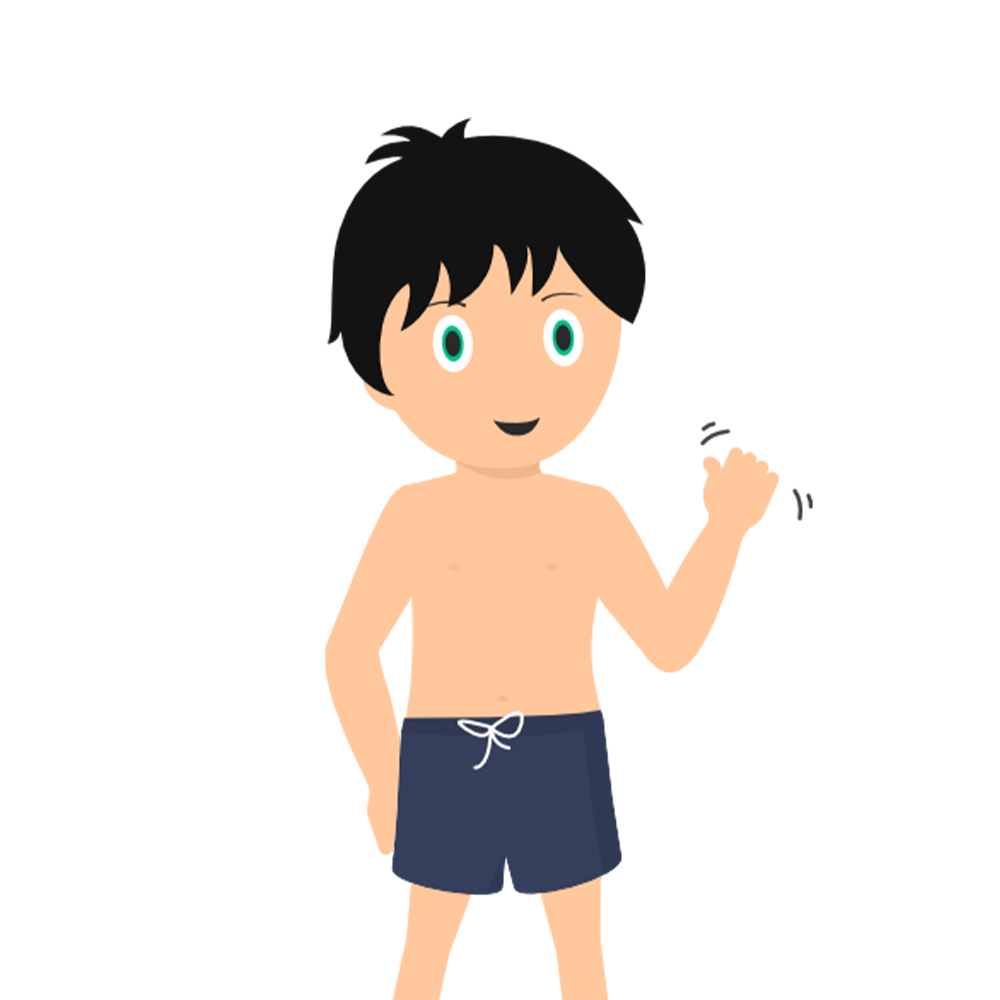
Coco at the beach
Indeed, the negative effects of screens on the development of children is nowadays more and more put forward. Whether it is by slowing down the cognitive development of the child because of the blue light or
by sedentary life, screen time is a danger against which we must fight. However, the proposed solutions do not all seem to be effective.
We will therefore see together those that we can bring.

The use of screens: an alarming observation
First of all, they are becoming more and more sedentary as indicated in a report from the WHO stating “80% of school-going adolescents globally did not meet current recommendations of at least one hour of physical activity per day”.
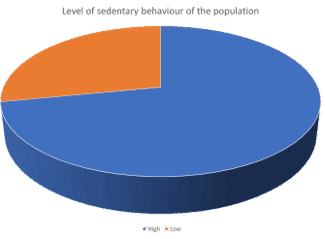
Children therefore get into the habit of looking for ways to entertain themselves on the screens without leaving their sofa. Moreover, the tablet or the smartphone is also a force of proposition that suits parents well. Indeed, the role of parents is also to stimulate the child so that he can have a good cognitive and motor development.
The Covid-19 epidemic and the multiple lockdowns have completely disrupted the family organization. Some parents are turning to the simplest and most practical solutions to stimulate their children growing up in this environment.
The problem is that blue light is addictive and it is difficult to get rid of it. The actions that we carry out on it bring pleasure and the brain associates this pleasure to the fact of seeing a screen.
Therefore, all pretexts become good to look at his smartphone, television or tablet.

When information is plentiful and poorly organized, the child may experience certain effects such as:
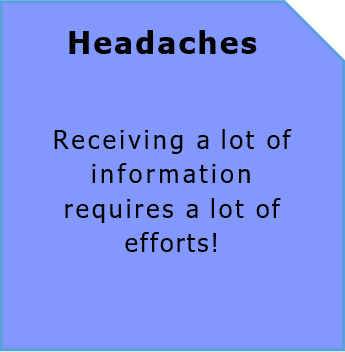
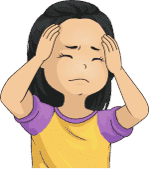
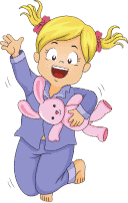
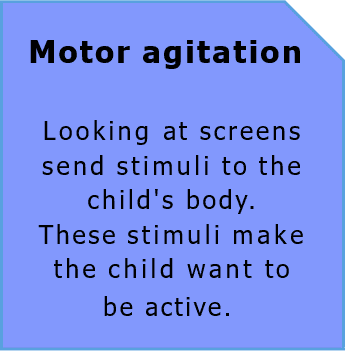
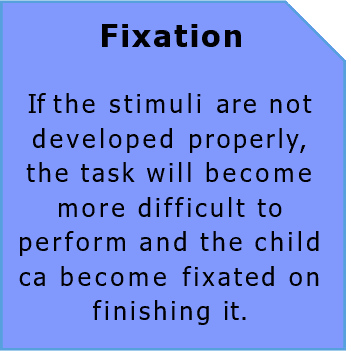


THE FIGURES
- Children use an average of 2.4 screens regularly
- 87% of children aged 3 to 10 watch television
- 48% use a tablet

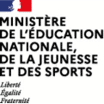
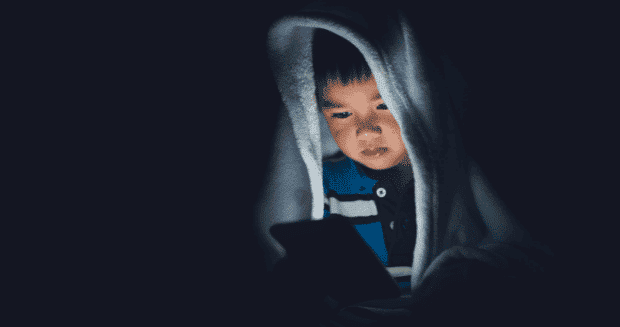
Disorders related to screens
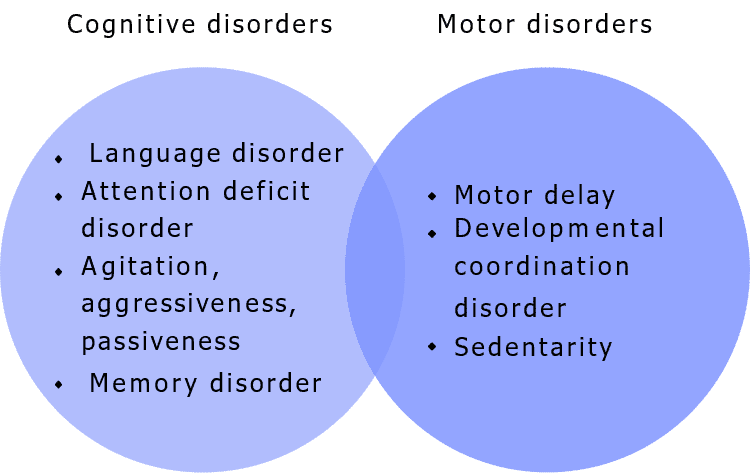
All this is characterized by addictive behaviors towards screens. Even though the definition of SES needs to be further detailed, we can distinguish many elements and criteria related to it.
Namely that :
- Children have symptoms related to mood, anxiety, cognition, behavior, or social interactions that can lead to disabilities at school, at home, or with peers. Typical signs/symptoms mimic chronic stress and include irritable, depressed or labile mood, excessive temper tantrums, disorganized behavior, oppositional and defiant behavior, lack of sportsmanship, social immaturity, poor eye contact, insomnia and non-restorative sleep, learning difficulties, and limited short-term memory.
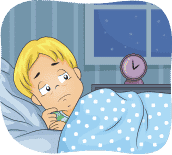
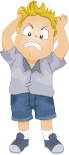
- SES can recur in the absence or presence of other psychiatric, neurological, behavioural or learning disorders and can mimic or exacerbate any mental disorder.
- Symptoms can improve significantly with the strict removal of screen media (a “screen fast”).

- Symptoms can return with the reintroduction of screen media following the fast. Some children can tolerate a limitation after a fast, while others seem to relapse immediately upon re-exposure.
- Vulnerability factors that influence this include: being male, pre-existing psychiatric, neurodevelopmental, learning, or behavioral disorders, co-existing stressors, and cumulative time of screen exposure since birth. In addition, boys with ADHD or ASD are particularly at risk.
02.
THE USE OF SCREENS: THE SOLUTIONS
Parental controls and the introduction of regular sports breaks offer a comprehensive approach to limiting children‘s screen use, promoting a balance between technology and an active lifestyle.

Color Form

The walker

Syllabus

What are the solutions?
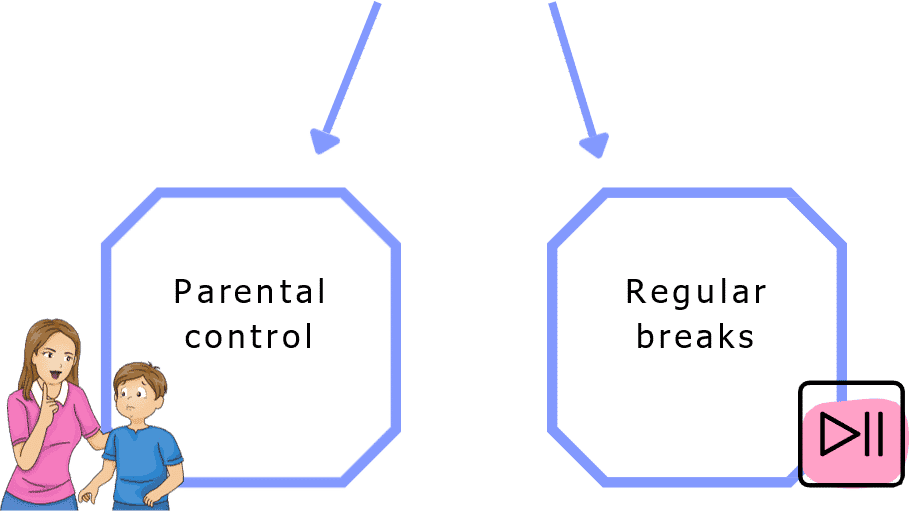
PARENTAL CONTROL
And conflict means that the child will put all his energy into getting around the rules.
In short, by wanting to create a healthy environment for the child, we do the opposite. Parental control then appears as a temporary situation that only makes things worse.
This is especially true since parental control is usually easily circumvented and the child always finds a way to the child always finds a way to do it behind your back.

Despite this, most children manage to bypass this control thanks to the advice of older friends or video tutorials available online.

REGULAR BREAKS
You should know that public authorities such as the CSA are formal on these points :
- No screens before age 3,
- from 3 to 6 years old, screens must be limited to 30 minutes per day,
- from 6 to 10 years old, screens must be limited to 1 hour per day,
- beyond that, the child must become an active spectator and know how to stop.

That’s why DYNSEO has created an educational and intelligent application that respects your children’s screen time. Contrary to popular belief, screens are our friends and it is the use we make of them that is dangerous.
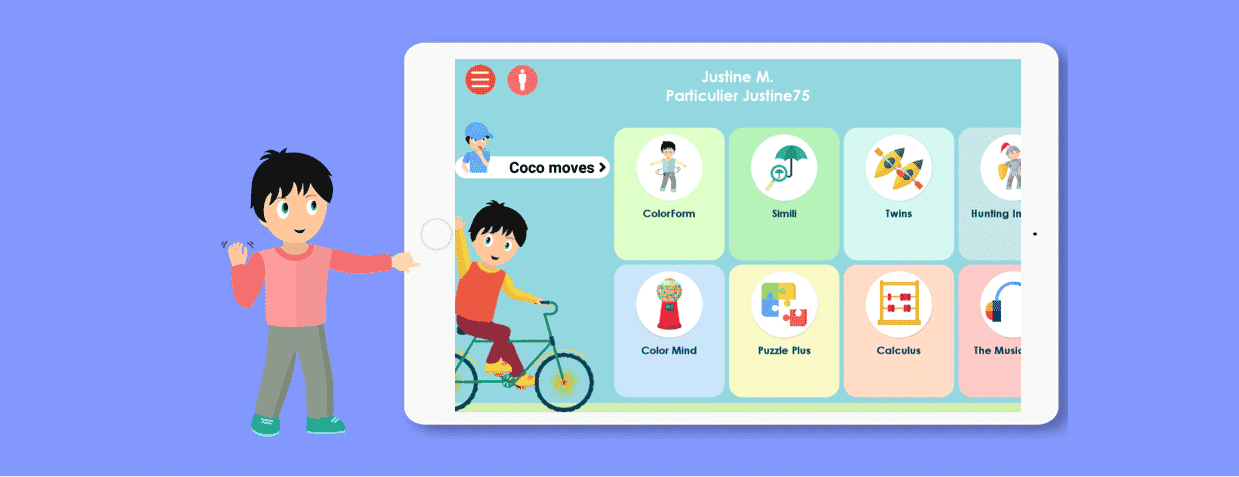
Coco, the educational solution
The application is compatible with Apple and Android devices, and does not require an Internet connection.
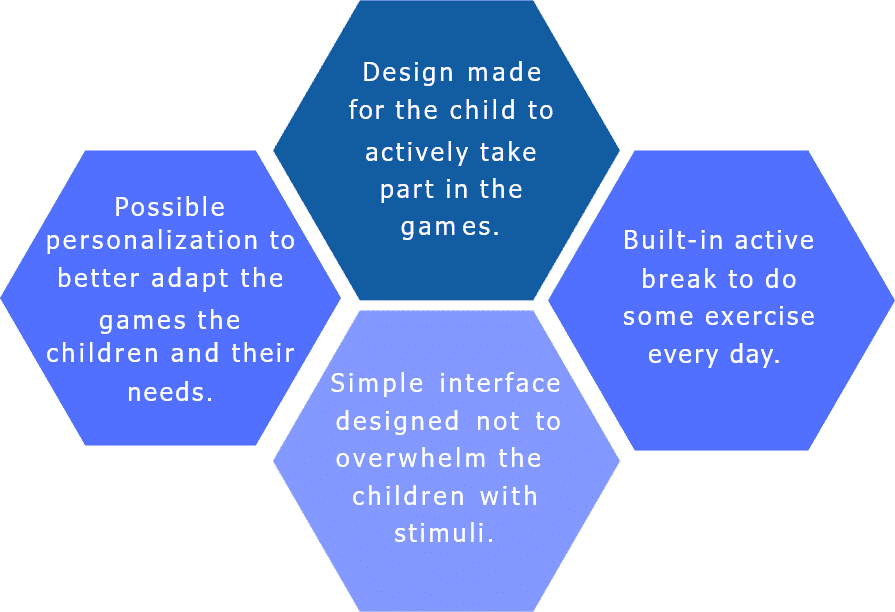
EDUCATIONAL GAMES

COLOR FORM
Plus: in the medium and difficult levels the rule can change at each turn.
We’ll have to be careful!
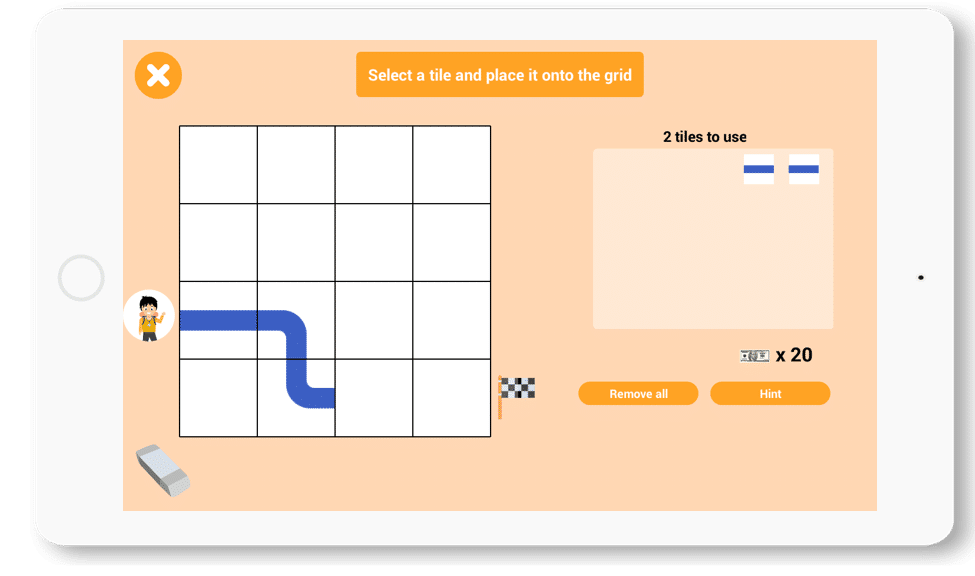
THE WALKER
Logic, attention, spatial perception and much more.
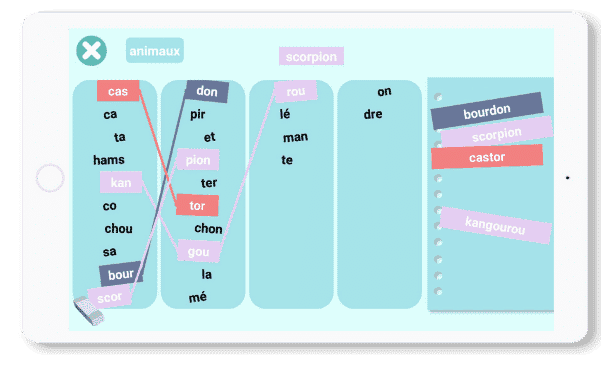
SYLLABUS
THE CHILD AS AN ACTIVE PERSON
The child remains seated and his only movement is to click on the next video. To learn, the child needs to be active, to try, to make mistakes and to find the solution by himself!
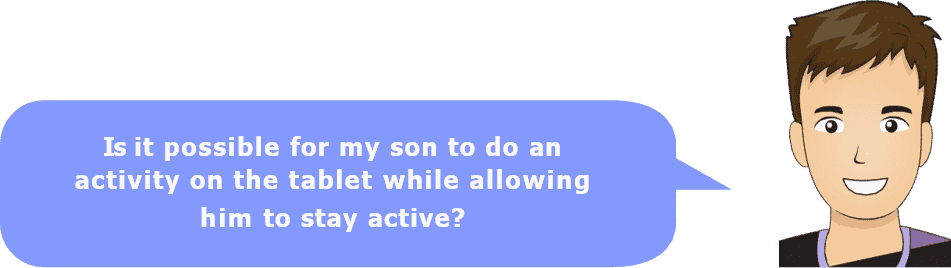
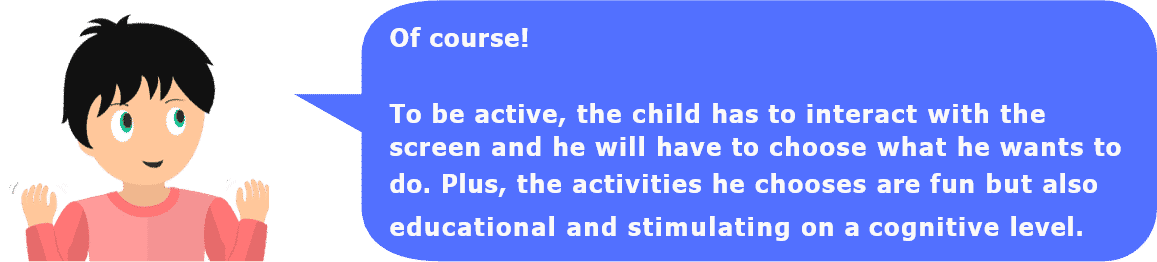
The child becomes an actor in the game!
In the games he has to click on objects, drag them on the screen or put him in the right position on the screen.

On the contrary, the more personalized the activity, the more it is adapted to the needs of the child using it and therefore more effective.
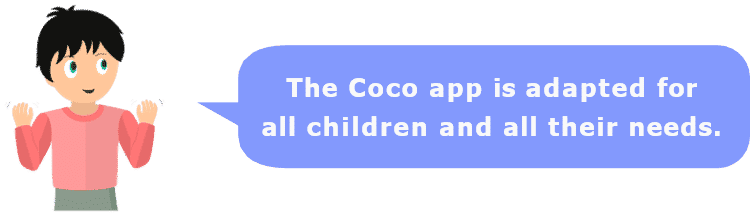
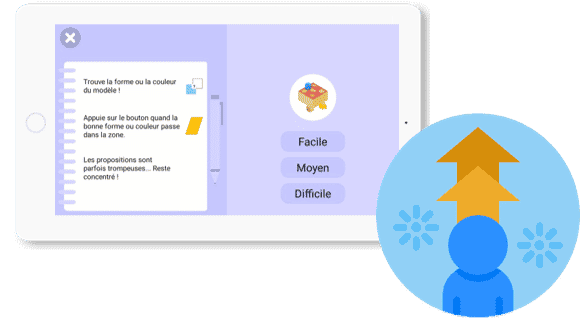

activities and stimulate different cognitive functions. Moreover, the variety prevents from creating fixations;
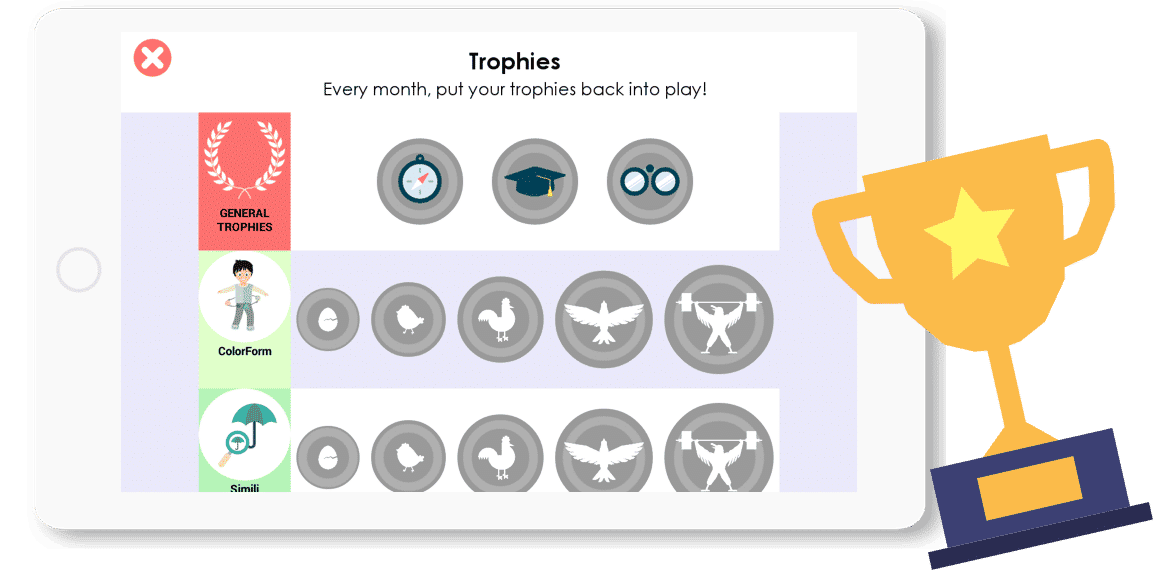
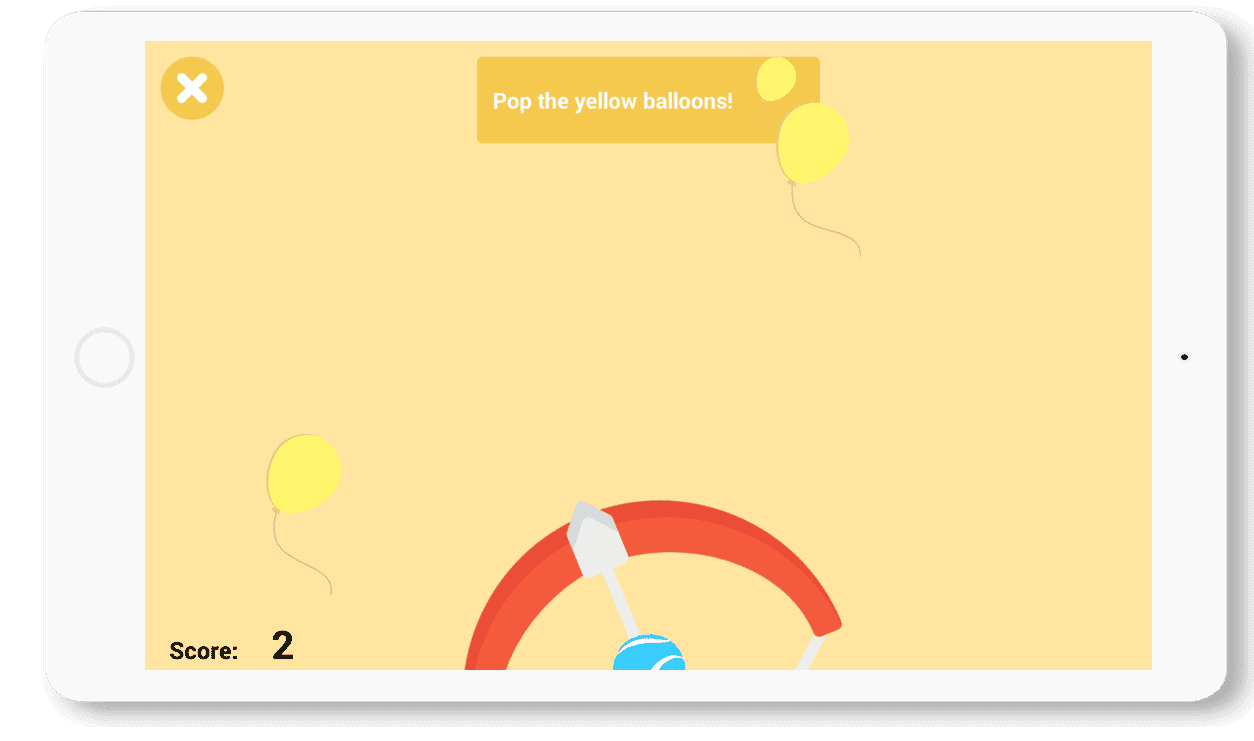
All the games on Coco have pastel colors and good contrasts. This makes it easy to recognize the elements present and does not tire the eyes.

On the screen, visual information is sparse, to keep the attention on the objective of the game and not to overload the child with stimuli.
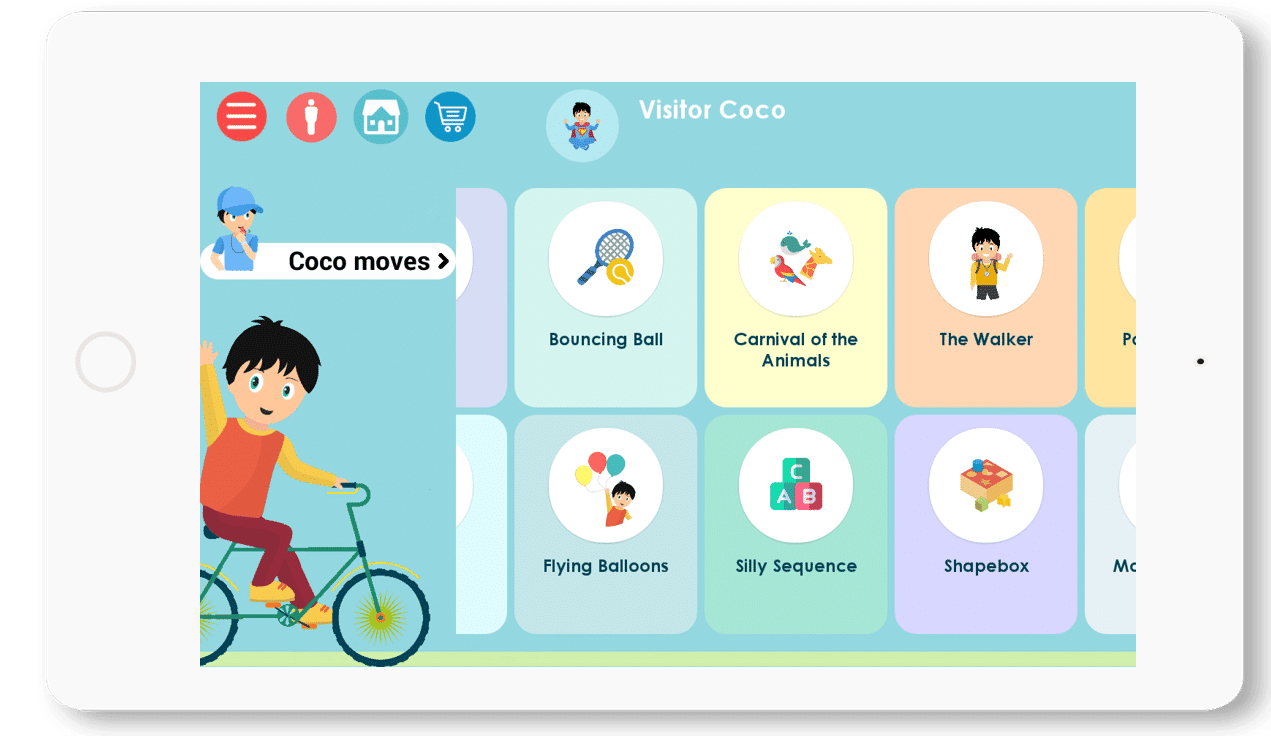
With a simple and intuitive interface, children can use Coco independently, learning to organize and manage games.
The use will therefore be efficient, precise and useful!
03.
THE SPORTS BREAK
Introducing regular sports breaks into children‘s routines is essential to counteract the harmful effects of excessive screen use, thus promoting their physical and mental health.

Quiet time

Dance with COCO

1, 2, 3, statue

An alternative to parental control
Coco’s Sport Break is a feature that allows you to take a dynamic break. It serves to reduce the sedentary lifestyle of children and to guarantee moments of physical activity.


WHY TAKE A BREAK?
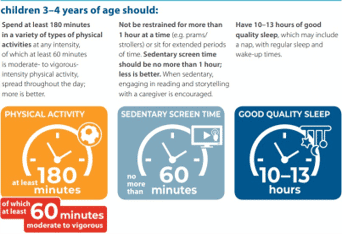
Moreover, when children use screens it is difficult to interrupt the activity and the perception of time is altered, so the child often spends more time on the screen.
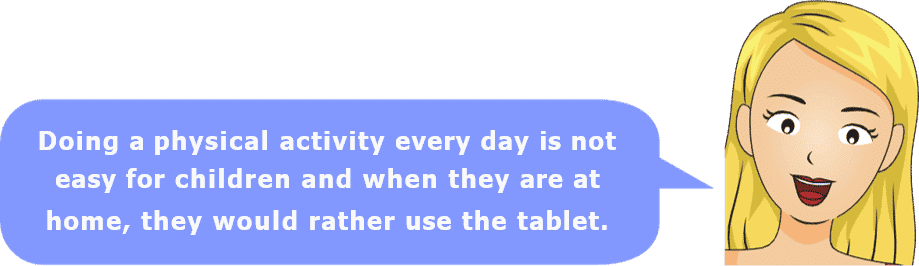
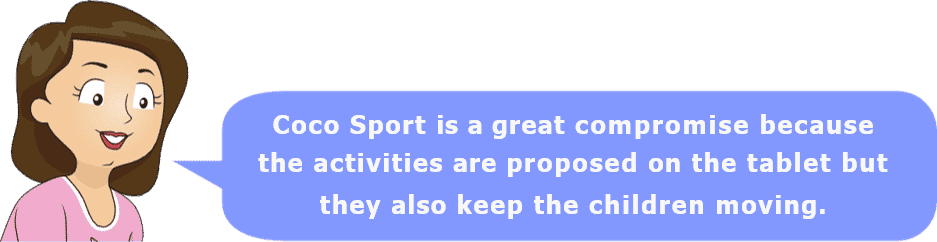


This way the child takes a break from screens, performs physical activity and improves his or her perception of time!
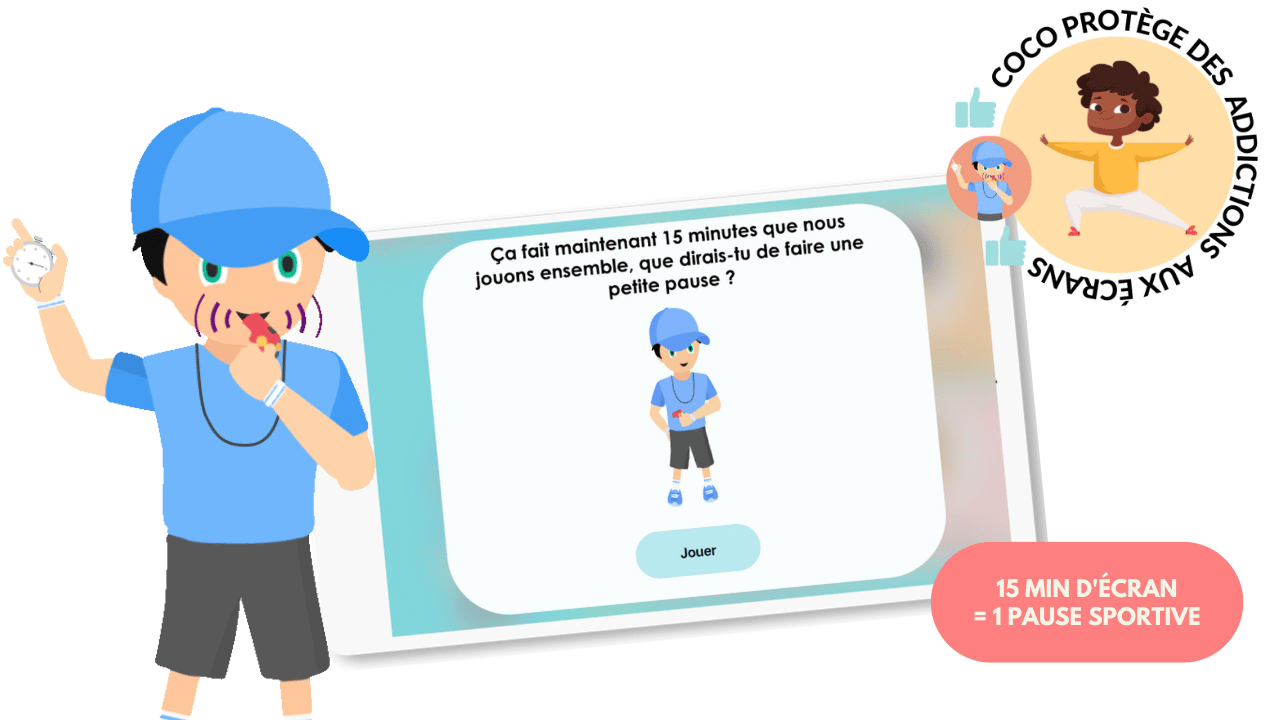
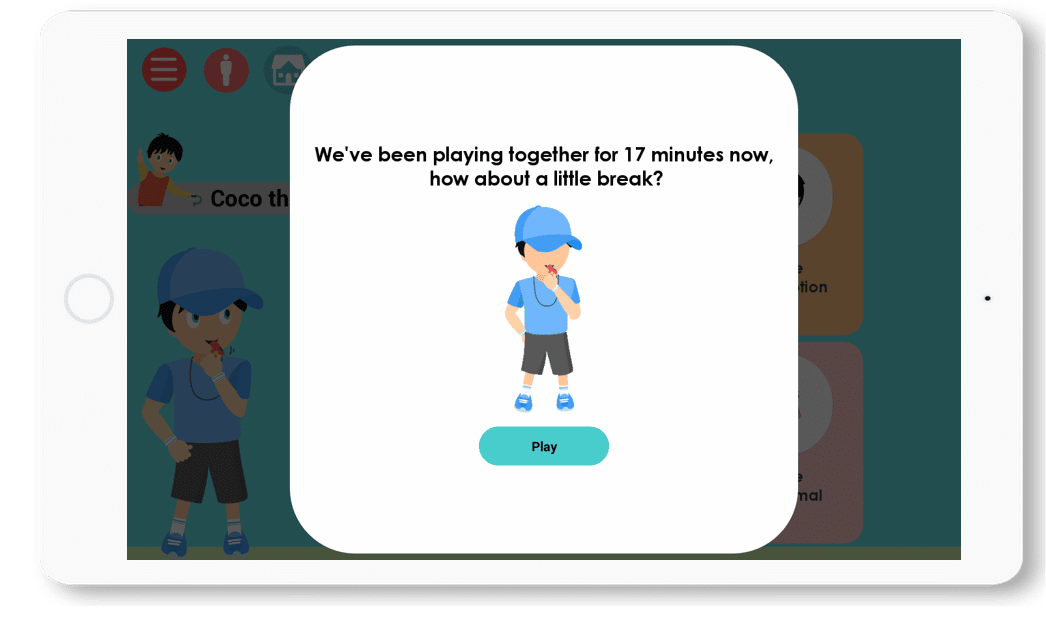
You will be delighted to see him get up several times during the hour to exercise and he will love it too!
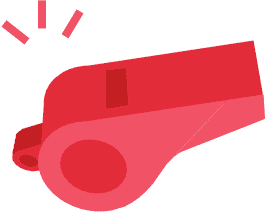
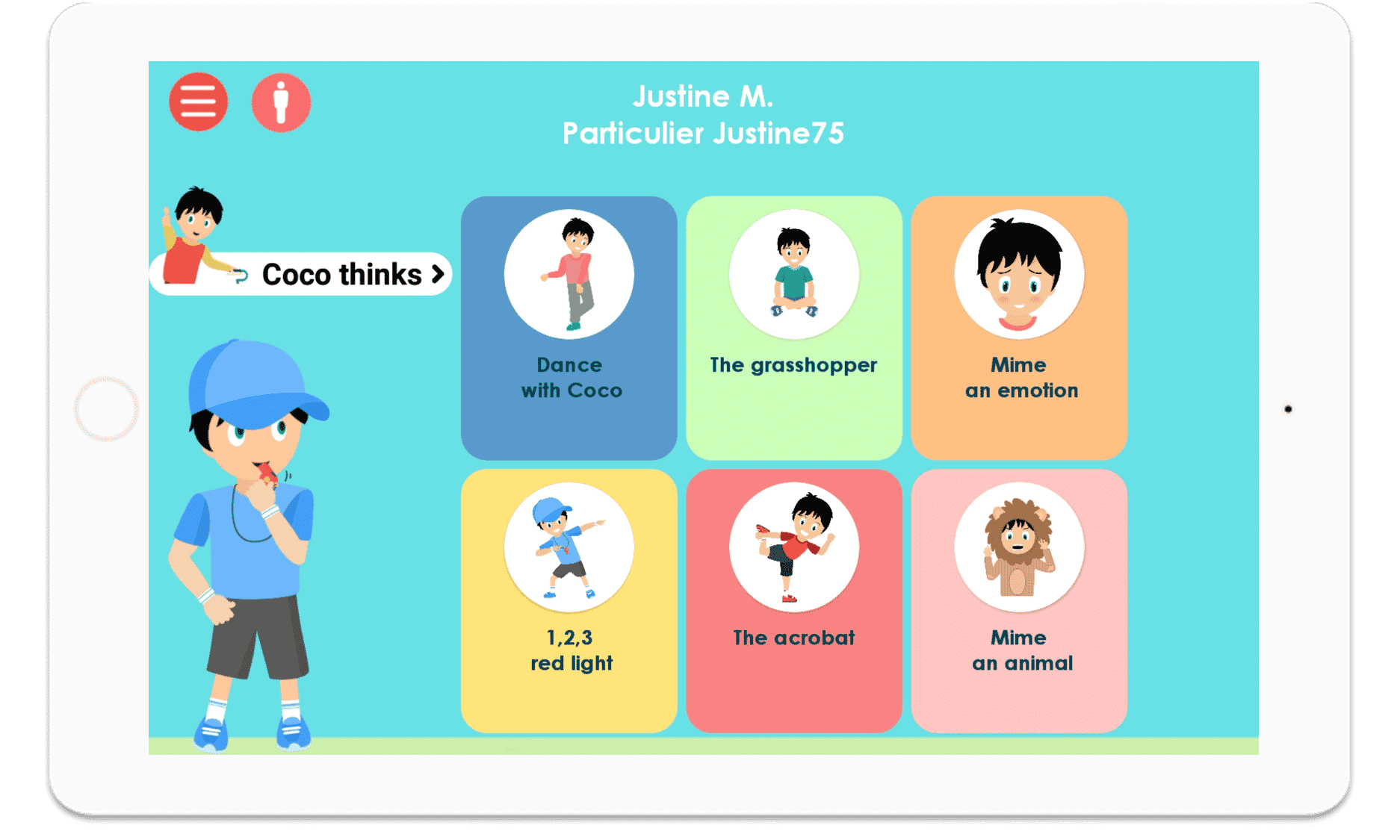
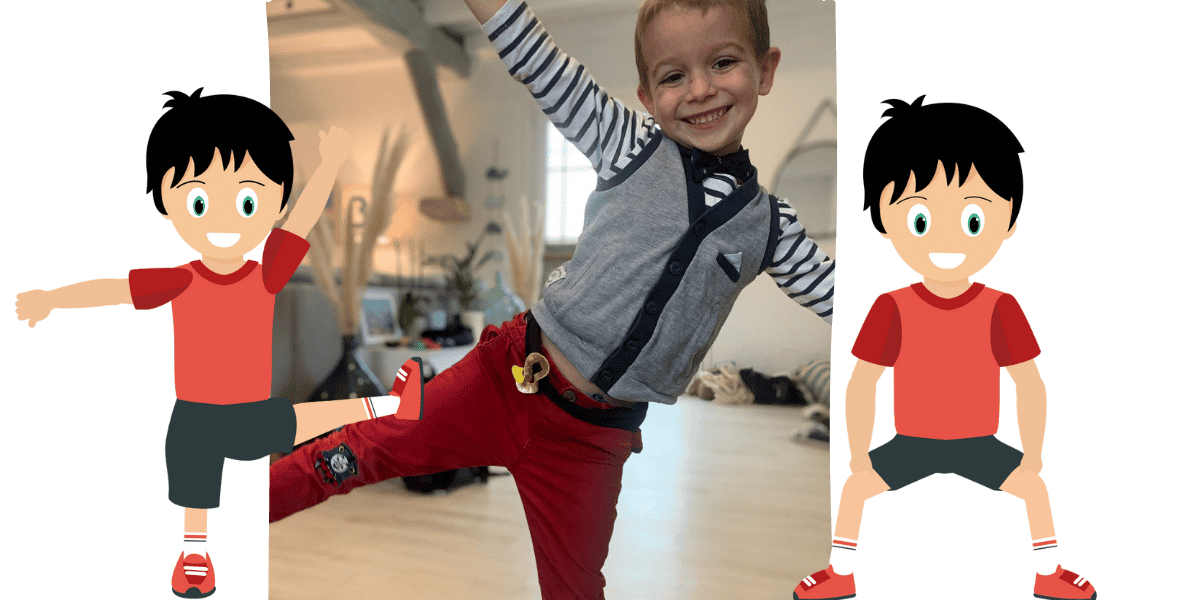
AVAILABLE GAMES
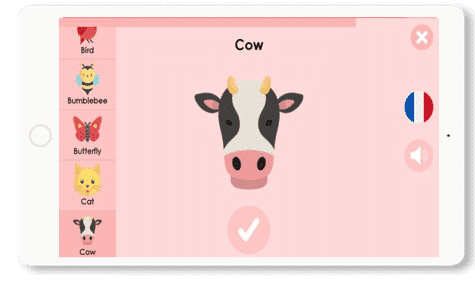
MIME AN ANIMAL
Here, COCO offers the child to imitate an animal. He can try to make you guess the animal after practicing, to later make a show of his favorite animals.
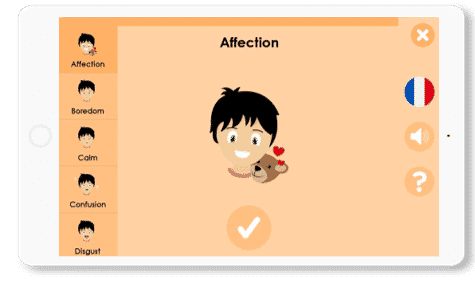
MIME AN EMOTION
This stimulates the child’s empathy and allows him to associate body tones with emotions. For example, the child can understand that having a stomachache can mean being hungry.
Your child can then communicate better. This is a must-have game in the age of masks!
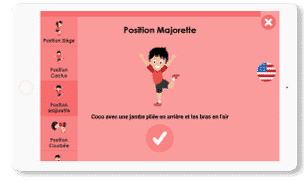
THE ACROBAT
Here, COCO shows an acrobatic pose to be done for a while. This is a physical game that you can do with him.
Don’t take it the wrong way if it’s better than you!
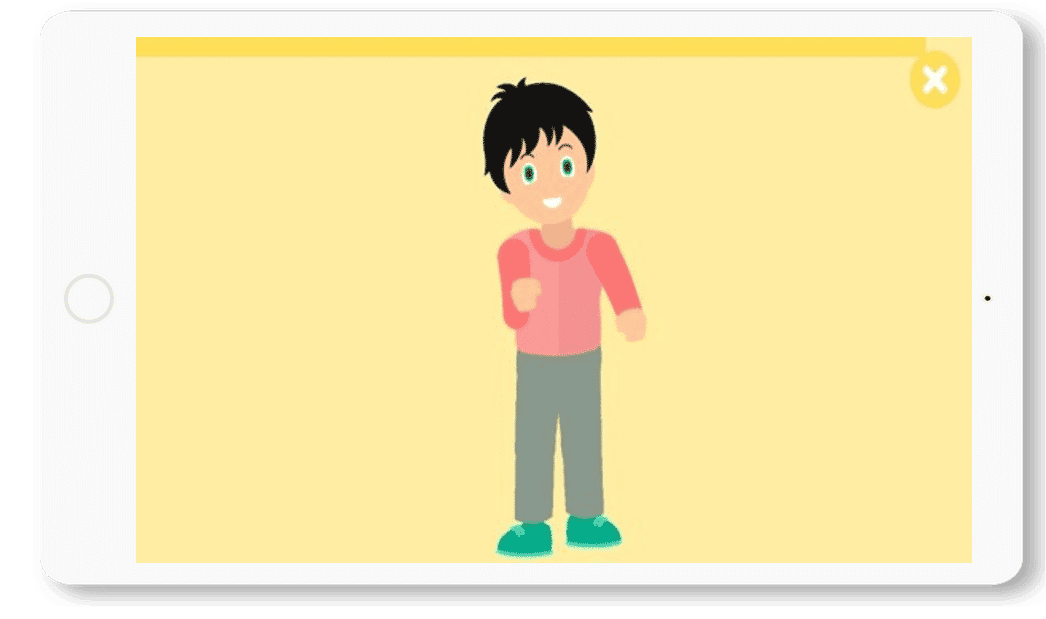
1, 2, 3 RED LIGHT
COCO plays music and your toddler must dance. When the music stops, he must not move! If he doesn’t, he loses. You can do this with multiple children and the last one standing wins.
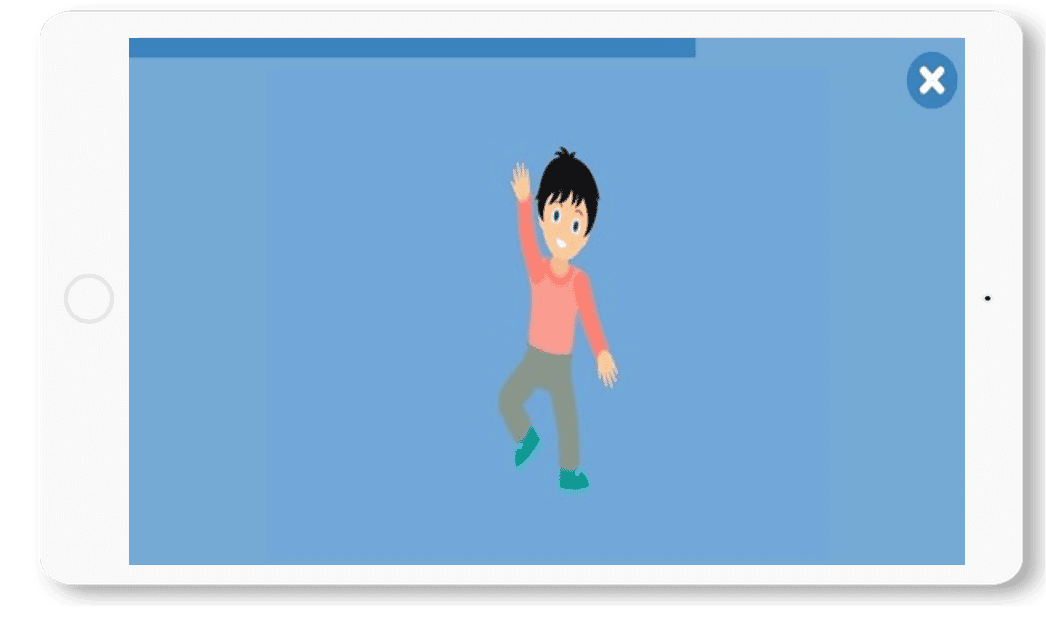
DANCE WITH COCO
Sometimes she speeds up, sometimes she slows down, the goal being to dance according to the tempo of the music.
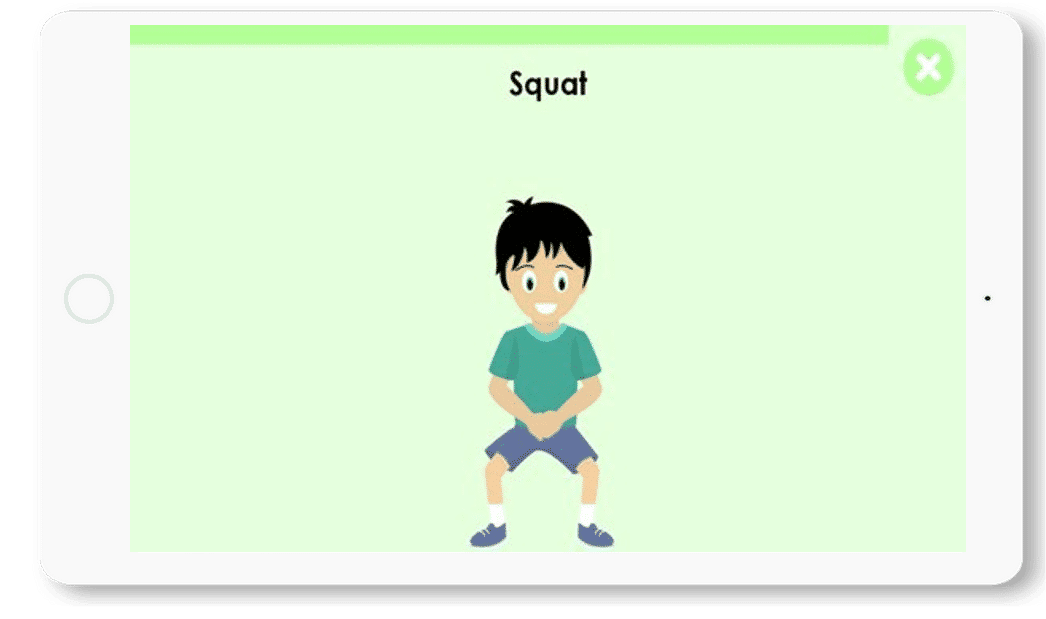
THE SPRING
This game is ideal to develop the perception of the body in space and to improve muscle tone. With this, no more sedentary life!
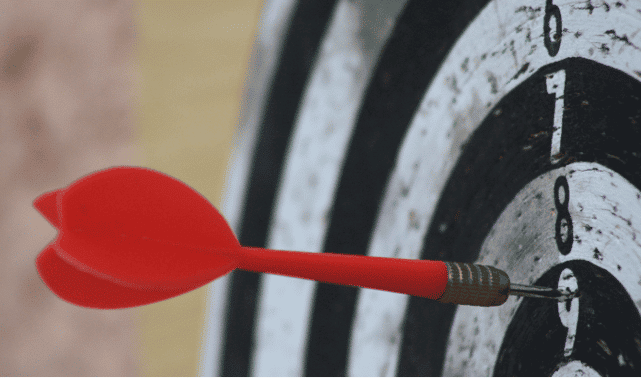
The goal with a required sport break
Coco’s Sport Break is a feature that allows you to take a dynamic break. It serves to reduce the sedentary lifestyle of children and to guarantee moments of physical activity.





THE INCLUSION
It allows the maintenance of social relationships, the return of self-confidence, as well as the gain of a certain autonomy.
The break is thus beneficial on the physical and psychological level.

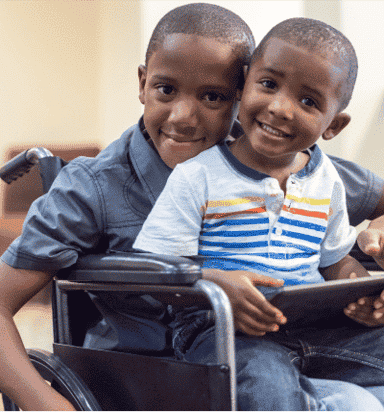
It allows the maintenance of social relationships, the return of self-confidence, as well as the gain of a certain autonomy.
The break is thus beneficial on the physical and psychological level.
04.
CASE STUDY
Practical cases will be presented to help you find the best solutions to support your children

Mole invasion
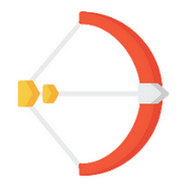
Pop balloons

The acrobat

Sara answers your questions
We have received questions from parents or health professionals who use our application for usage tips.
Here are some questions and answers, scenarios and practical examples that can help you erase doubts and use Coco better.
Shoot us an email at contact@dynseo.com.
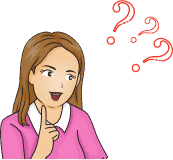
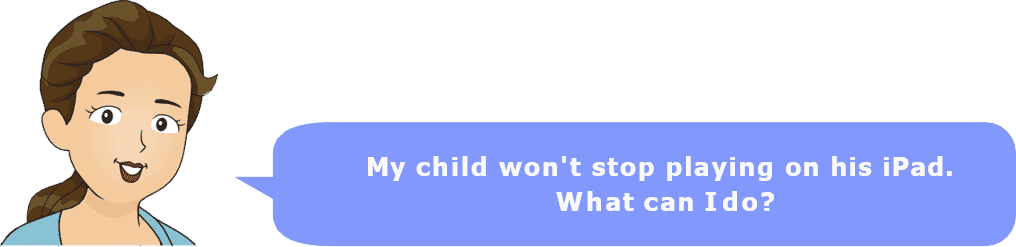
It will be important to give the child practical aids:
When there are 10 minutes left before you tell the child to stop playing, tell the child by saying “I want to tell you that in 10 minutes you will have to turn off the tablet.” Do the same thing 5 minutes before and 1 minute before.
When you speak, underline the numbers that the child knows, they will see that time is passing (10, 5, 1, 0). When there is one minute left you can say, “There is only one minute left, time for one last game. Which game do you want to play last? The child will be able to finish the activity with their favorite game and they will be happy.

Use a stopwatch or hourglass: set a time with the child and put the stopwatch or hourglass next to him/her.
He will see the time passing and the end of the activity will be linked to the stopwatch and not to you (the stopwatch has rung so the time is over).
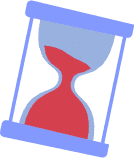
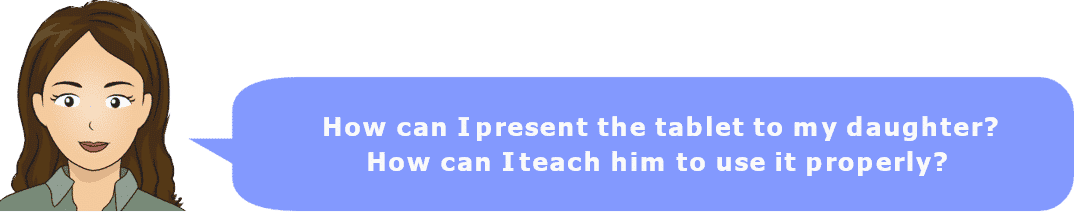
It’s up to us to give them the information, to explain how it works, the possibilities and the limitations.
That’s why, from the very first time they use the tablet, they should be shown how it works, where to press to turn it on, where to find the sound, how much force to use to touch the screen and how to open the Coco application.
If the tablet is for the whole family, create different pages on the tablet by telling the child which page is theirs. They will be happy to have their own page and feel responsible.
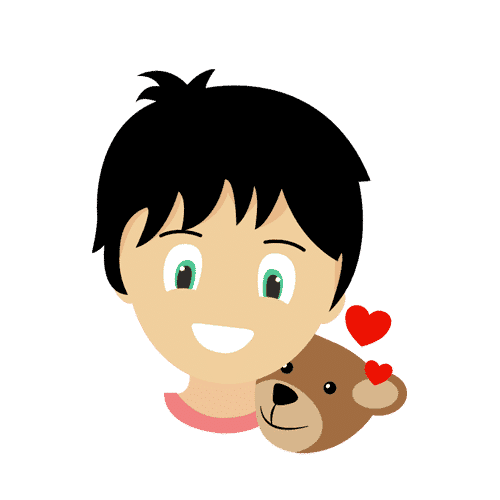

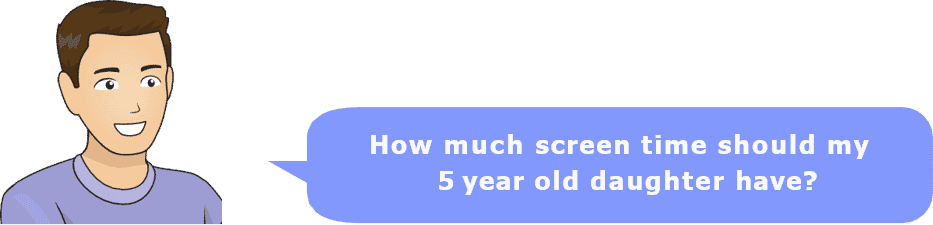
The WHO (World Health Organization) has established recommendations according to age:  0 – 3 years: no screen
0 – 3 years: no screen
3 – 6 years old: maximum one hour a day
> 6 years old: time varies depending on the child
In general, it is very important to be physically active every day!
But as said before, it is not only the time spent on the screen that is important, but also at what time of the day it is used.
darkness.
Blue light from screens influences this rhythm and can cause sleep problems (difficulty falling asleep, irregular sleep, frequent waking during the night).

In this way, your child will only use the tablet at those times and for a period of time that is appropriate for his/her age.

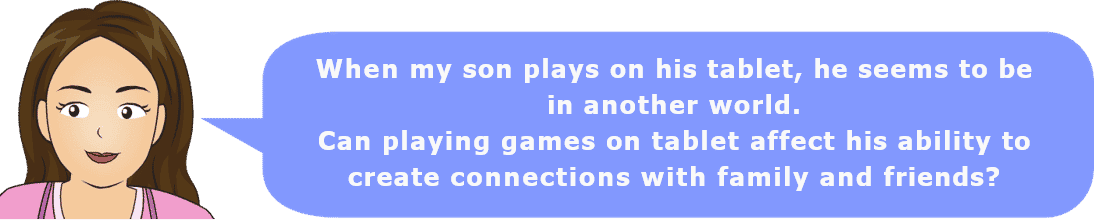
The activity with the tablet does not have to indicate an isolation of the child. On the contrary, it can help them create and maintain positive relationships!
When the child has finished playing, ask him what he played, whether he enjoyed it or whether he got a new high score.
This starts a discussion and maintains the relationship with the child. Plus, the game becomes something that can be shared and that everyone knows!

Coco offers the possibility of playing with two people on the same tablet, with the screen split in two. You can share the game directly with the child or he can share it with his brothers and sisters.
Playing together is more fun and keeps the social connection going.
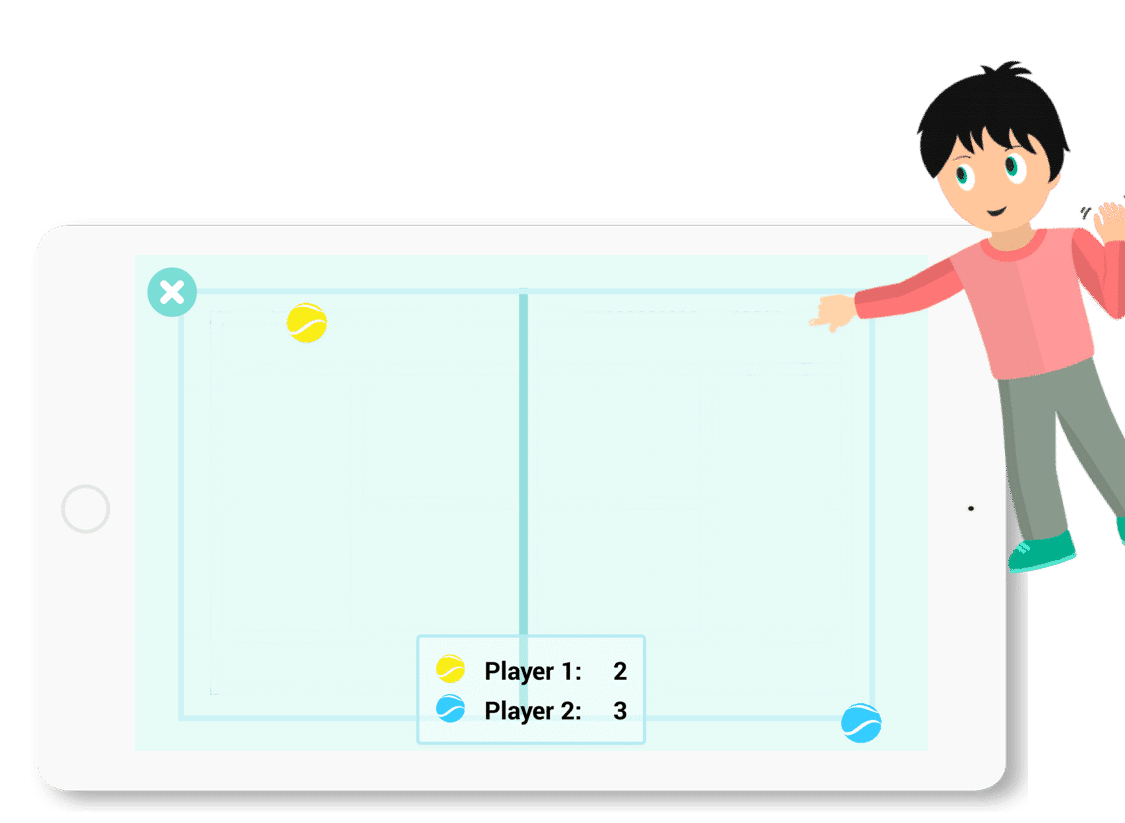
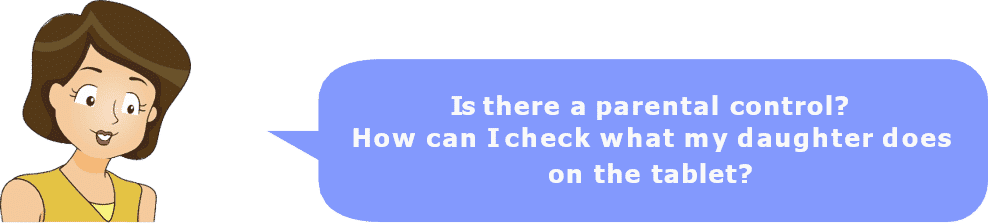
All the resources present in the game (images, texts, words) are controlled and adapted to children, so they can’t find dangerous content.
You can select the type of physical activities he can perform.

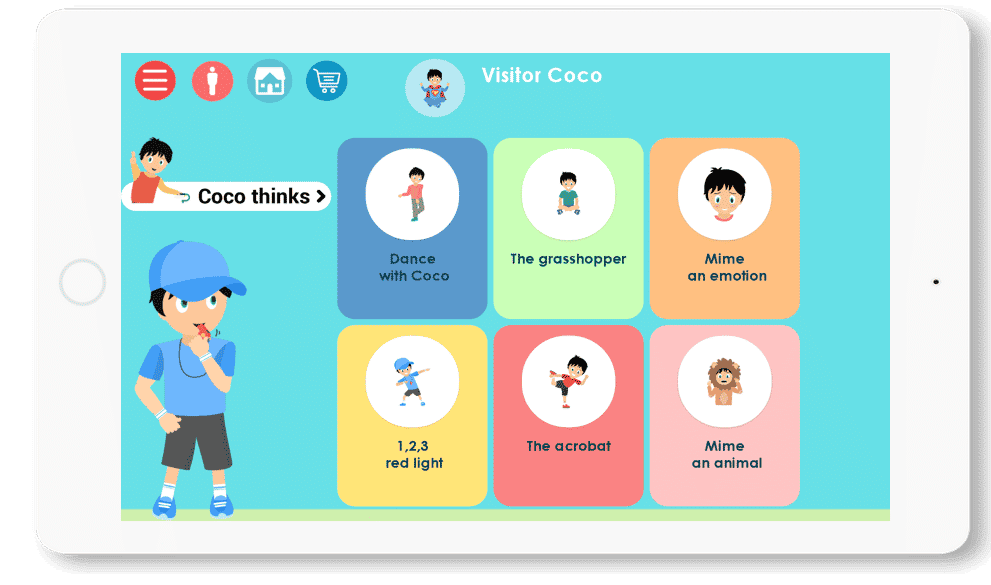
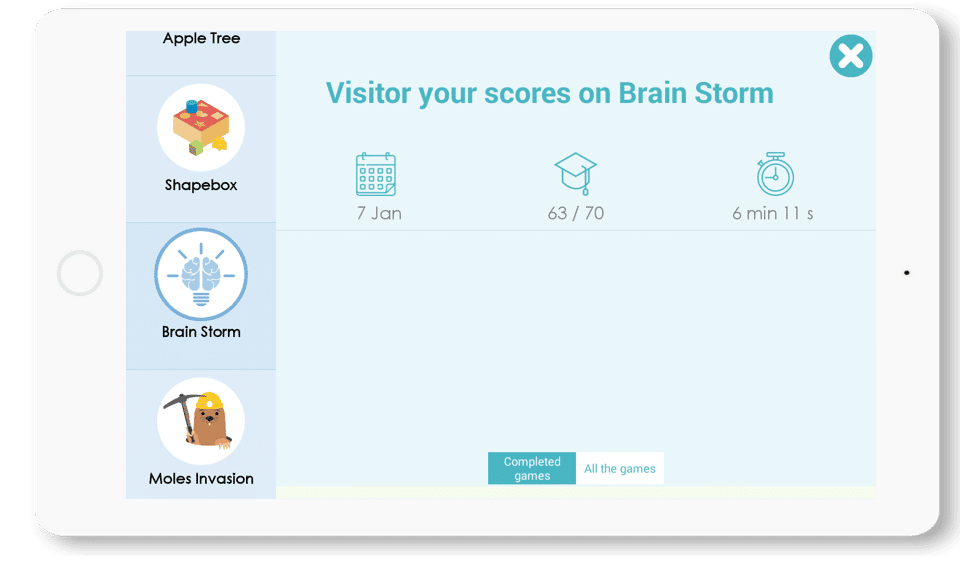

Solutions exist.
Nevertheless, they are not efficient and that’s why we created COCO for an intelligent use of screens. You can test the Coco program for free for 7 days, don’t hesitate! You can also contact us at coco@dynseo.com.
DISCOVER COCO THINKS AND COCO MOVES ©
The COCO THINKS and COCO MOVES © application contains more than 30 educational games to work on French, maths, logic, memory or attention;
In addition, the app imposes a sports break every 15 minutes of screen time to teach measured screen use.
Much smarter than parental controls!